If you’ve noticed that your Android smartphone is not at its best, then we’re here to help you give it a check up. It may be that your handset is running slow or just not performing as well as it used to, either way, don’t put it off any longer. These three easy steps are sure to get your smartphone back on track and working as it should.
Get Rid Of Unwanted Apps
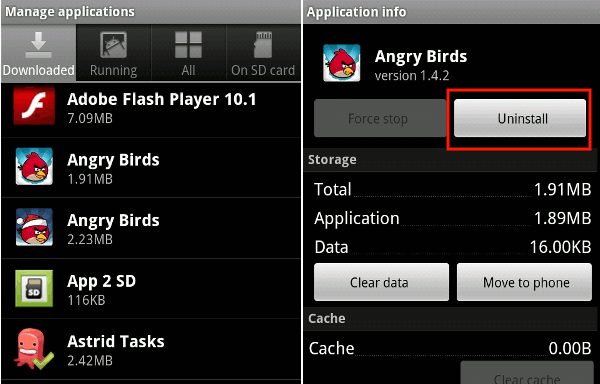
Just because apps are free, it doesn't mean that you should install them all. Some free apps are poor quality and therefore can actually decrease your smartphone's performance.
To improve your smartphone's speed, get rid of any unwanted or unused apps. Go to settings and under the App list start clearing the cache of any useless apps and then be sure to uninstall them. Concentrate on bloatware apps that came with the smartphone, especially the ones you've never used and then move on to the ones you've downloaded but don't really want.
Keep The Cache Clear
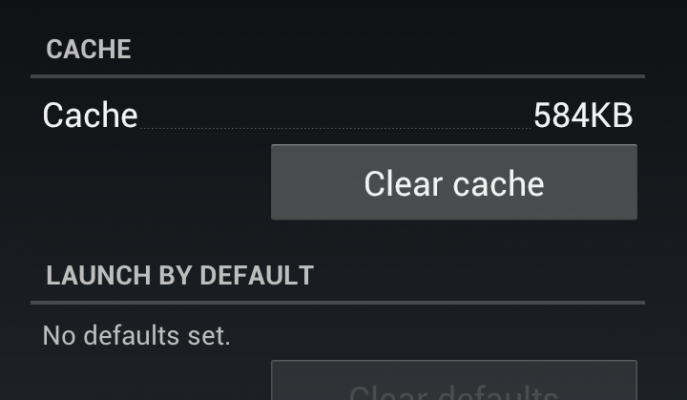
Unfortunately clearing the cache is just another thankless job, much like dusting! No matter how many times you do it, it will need to be done again in the near future, however if you keep on top of it you'll notice it helps to keep your smartphone in optimum condition.
Clearing the cache can be done manually for each individual app via Settings but if you have more than a handful of apps (which lets face it most of us do), then getting the Cache Clearing App is going to save you a whole lot of time. It's free and possibly the most popular one out there. Once you've installed it, the app will scan your phone and then provide you with a list of apps and the size of their caches. You can then decide to either clear them all at once or just one at a time.
Think Security

Unfortunately our smartphones are not immune to malware and so you need to consider security for your handset much in the same way as your PC. Dodgy apps can affect the performance of your smartphone in many ways so the first step in protecting your device is by making sure to download apps only from trusted sources like the Play Store.
You can also download a security app, which will scan and check your phone for any kind of malware.

No comments:
Post a Comment