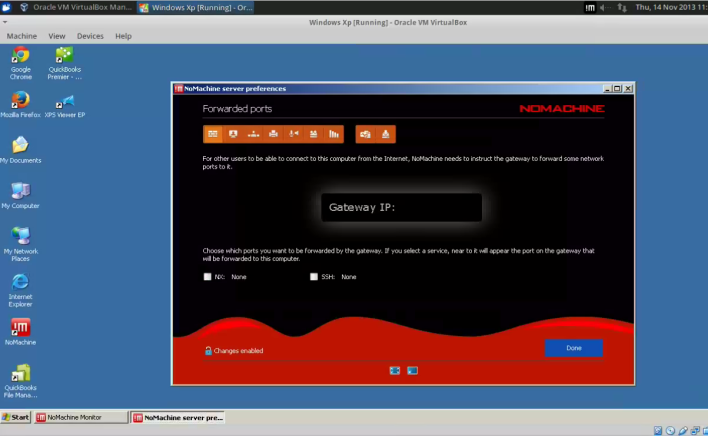
NoMachine is a free remote desktop application, which has loads of powerful features. With NoMachine you are able to access all your files and folders or watch DVDs or YouTube videos from wherever you are; you don’t have to be in front of your PC. You can view smooth, high-resolution video and audio from your PC or Mac to any NoMachine-enabled device. The application even works with any USB controller, so you can play games remotely.
With NoMachine you can access all your hardware devices. You can print a file located on the remote computer to a local printer. You can even access your pen drives, scanners and all your disks as if you were sat in front of them.
The ability to travel to any desktop: With NoMachine you can access any computer and begin working as if you were sat in front of it.
Work with any content: NoMachine gives you all of your content and programs to access remotely. Whether that be working with animated models, presentations or images.
Meet with others where you work: The application lets you securely share your desktop and allows collaboration and file sharing between you and your work colleagues.
Human Interface: NoMachine’s interface gives you a remote link that is lightning fast and supports multiple operating systems, so you don’t have to be tied down to one OS or be concerned about which one you use.
You can download the latest version of NoMachine from the link below.


No comments:
Post a Comment