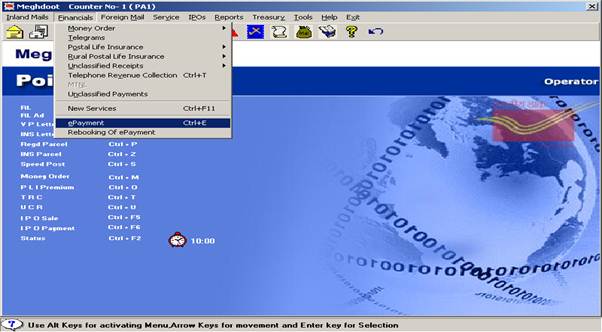The Department of Posts (DoP) and Tata Consultancy Services (TCS) officially kicked-off the Core System Integrator (CSI) Project on 2nd of May 2013, as a part of the IT Modernization Project.
Core Systems Integration (CSI) will integrate all solutions implemented under the IT Modernization Project across different channels, levels and locations.
Now the CSI Project is under testing at selected Post Offices. By the rolling out of this project, the entire local database based applications like Meghdoot and SpeedNet Software will be replaced with web based application developed by TCS.
Following are some details about new Point Of Sale module under CSI Project.