Cheque Collection In Point Of Sale And Update Clearance In
Treasury Module
01. For accepting bills in Point of Sale through ePayment, use the option Financials-ePayment
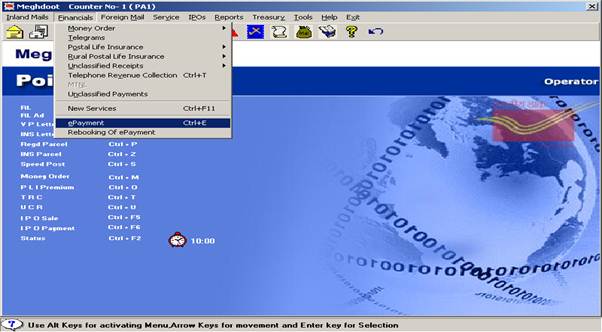
02. Expand ePayment transactions & select the concerned biller. Enter the correct particulars in the transaction screen:
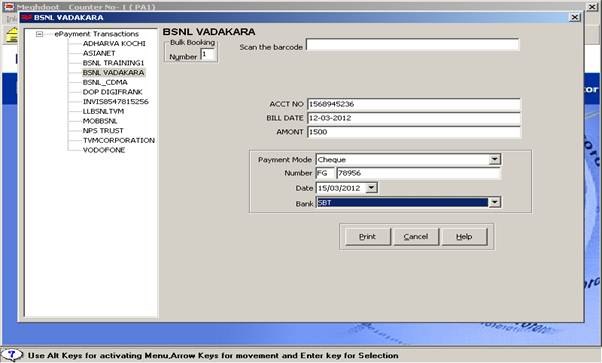
03. Transfer the cheques collected through POS counter to the Treasurer through the option Treasury – Cash Entry under 'Counter Cheques' option
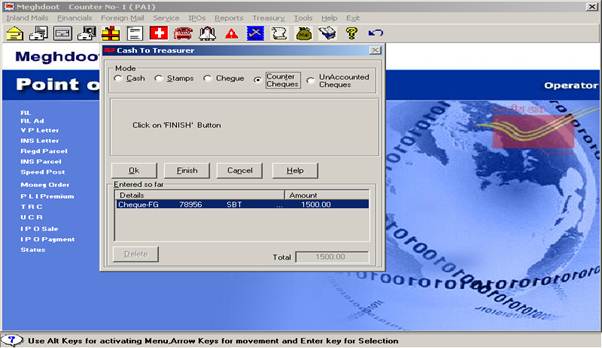
04. In Treasury module, receive the cheques from POS counter as treasurer using the option Receipts –Counters
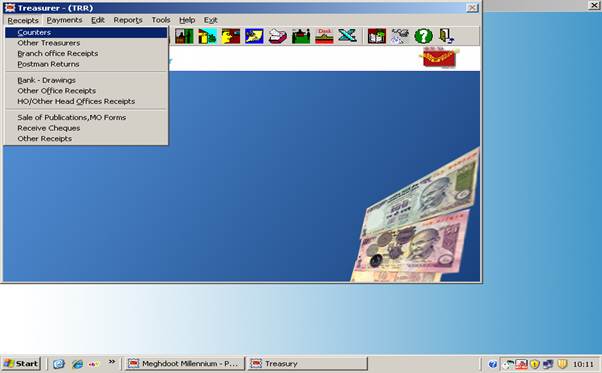
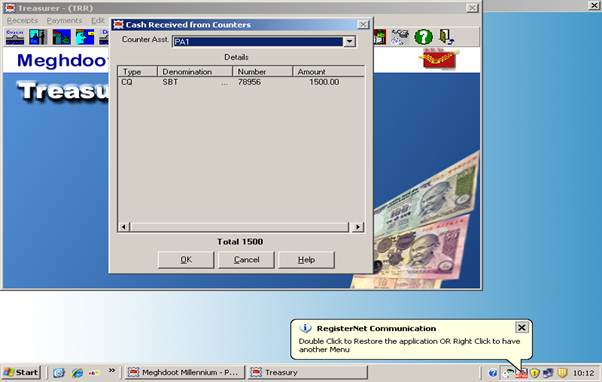
Post offices sending cheques to Bank
05. If PO is attached to a Bank, the Cheques received from POS counter are to be sent to Bank using the option Payments — Bank Remittance in treasury module as treasurer

06. Select bank details, Voucher No., Clearance House, if required, and Click on OK. Voucher No will come automatically. If it does not match with the actual no of remittance to bank, it should be cleared & correct number should be entered.
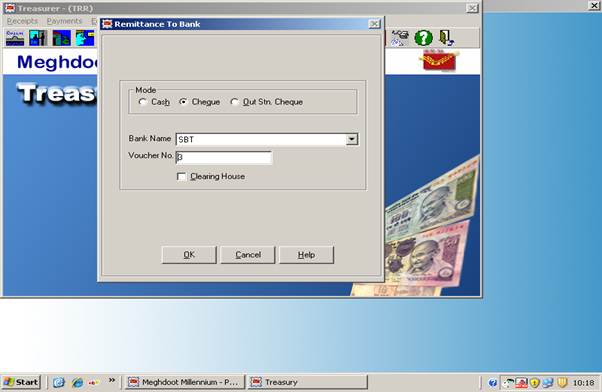
07. In the next menu, select the cheque concerned & click on OK
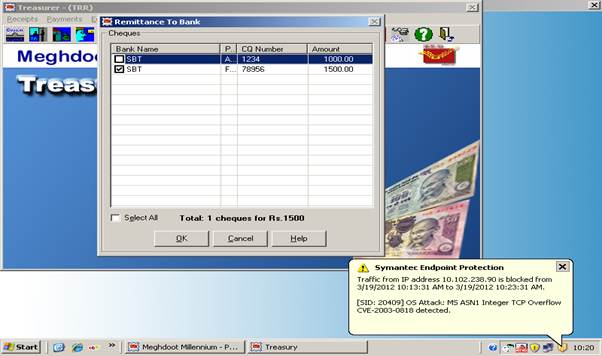
08. When the clearance particulars are received from Bank, the same should be entered in Treasury module using the option Tools —>Cheques Cleared
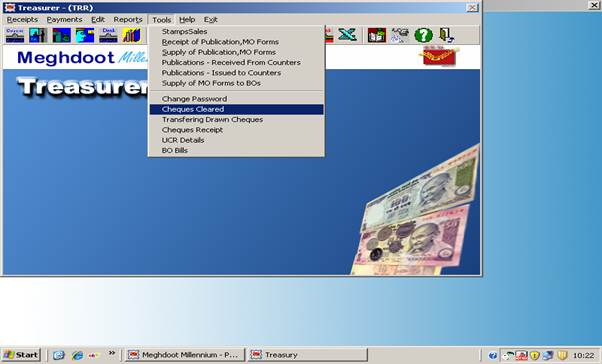
09. Select the correct bank details, Designation of the Treasurer, Transactions date on which cheque sent to Bank, Voucher No. and the Date of Clearance of the Cheque and Click on OK.
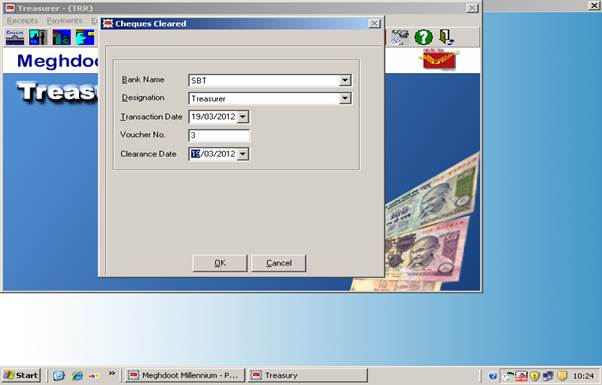
10. Select the cheque concerned & click on Cleared option in the next menu.
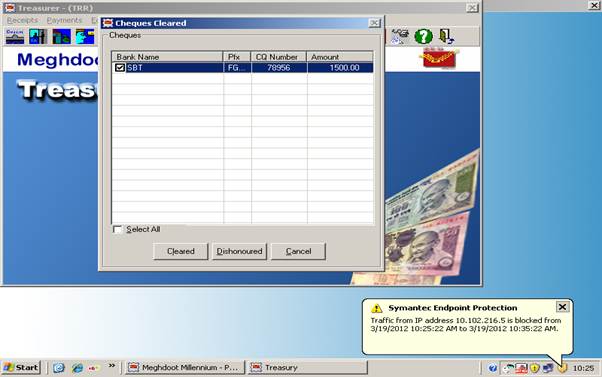
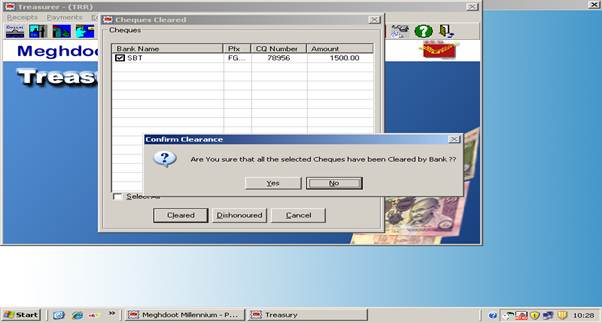
12. The details of cheques cleared by the Treasurer are to be verified by the Supervisor using the option Tools– Cheques - Cheques Verification.
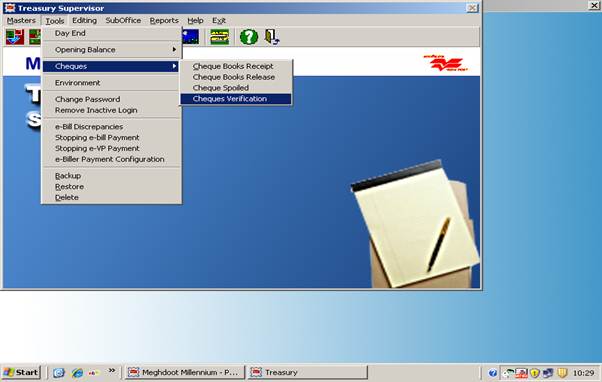
13. Click on Fetch button, to get the data for the day, Click on the Voucher Number, Select the Cheque Concerned then Click on OK.
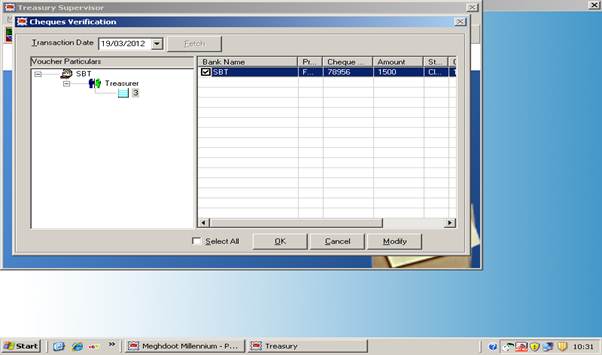
Post offices sending cheques to Head Post Offices
If PO is sending cheques to concerned HO, then the same is to be entered in Treasury module using the option Payments –> POSB/Other Cheques To –> Other Head Office
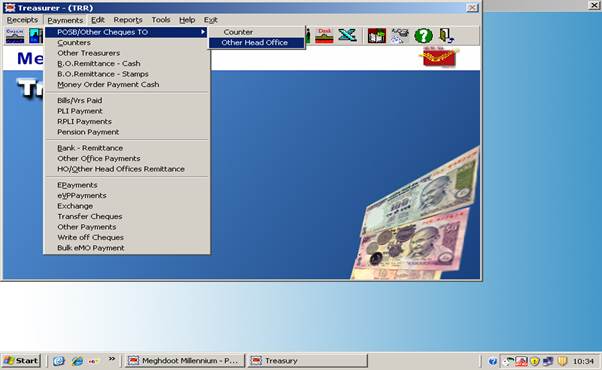
01. Select the HO Name, cheques to be sent & click on OK
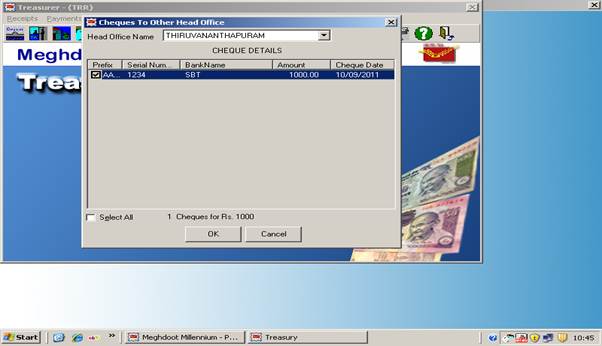
When the clearance particulars are received from HO, the same should be entered in Treasury module using the option Tools ->Cheques Cleared as mentioned at Sl No 08 to Sl No 11.
Here, instead of bank, select the concerned HO
The details of cheque cleared need not be verified by Supervisor in this case as the same will be updated in treasury database & ecounter database automatically once the verification is done at HO.
In both the case, collection details will be updated in the central server when the ePayment client module communicates to the server.
source:potools.blogspot.in

No comments:
Post a Comment