
As you know, you can create forms using Word and in those forms users can enter data. Once those users have entered their information in your form, they usually save the form as a Word document, but if you would like to use the entered information in a database (or any other program requiring unformatted text), this is the tip for you.
Follow the steps below to learn how:
- Open the form document that has been saved by a user.
- Click the File tab of your Ribbon and Options to open the Word Options dialog box.
- On the left-hand side of the dialog box, click Advanced.
- Scroll through the options until you see the Preserve Fidelity when Sharing this Document section.
- Be certain the Save Form Data as Delimited Text File has been selected.
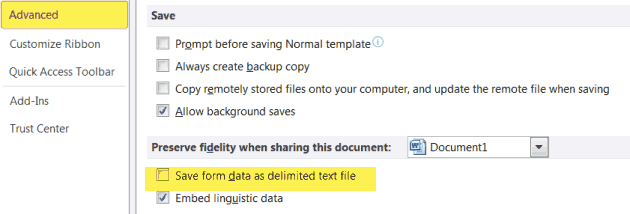
- Click OK to close the dialog box.
Now, when you save your document, Word will display the Save As dialog box and TXT file format has been selected. Once you give it a file name and click on OK, Word will extract the form data the user keyed in, and saves it in a comma-delimited format in the TXT file.
You can now use the TXT file to import the form variables to a database program, or any other program requiring unformatted text.

No comments:
Post a Comment