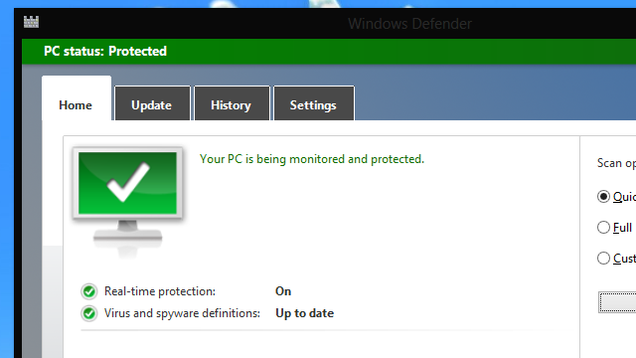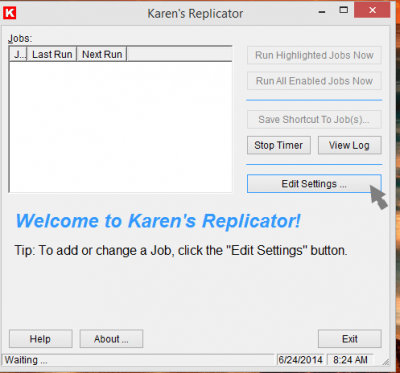How often have you recommended a product to your friends and acquaintances on Facebook? Most likely,not very often. And what stopped you is a fear of social censorship, claims a new research.
Researchers have found that users of social media websites are less likely to use them to say positive things about their favorite products and services. Instead, they are more likely to express their opinions about products in intimate face-to-face social situations.
This is because most users usually have a wide range of “friends” or “followers” on social media sites, outside of their immediate family and friends, which deters them from expressing their opinions as they feel more vulnerable to adverse comments.