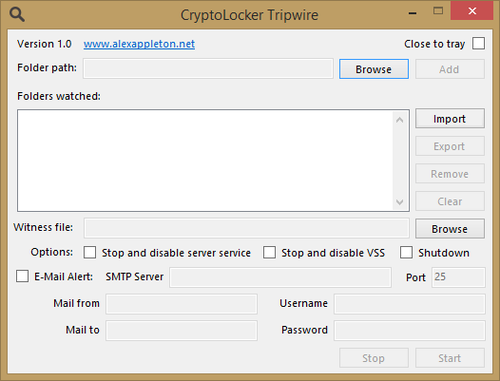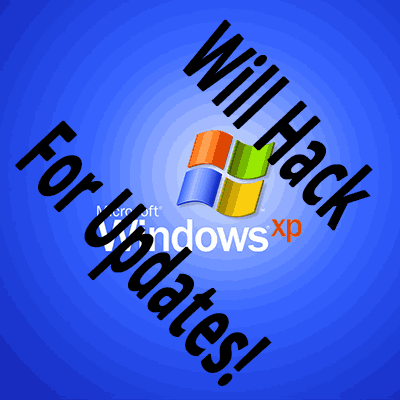The Cryptolocker Ransomware has been morphing into more dangerous forms and even started targeting other operating systems like Android. While those affected are always looking out for ways to get rid of or remove Cryptolocker ransomware, the old proverb still stands – Prevention is better than cure!
We have earlier seen how you can block or prevent Cryptolocker ransomware attacks using CryptoPrevent, Cryptolocker Prevention Kit and HitmanPro.Alert – and by following some steps to take to stay protected & secure, by preventing Ransomware from getting onto your Windows computer.
Via this post, we would like to inform you about another Cryptolocker Prevention Tool called CryptoLocker Tripwire.
Cryptolocker Prevention Tool