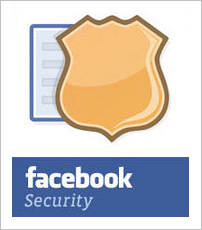
If you are a user of Facebook or considering using Facebook in the future, account security may be on your mind. With all the latest news reports about companies getting hacked, information being stolen, as well as the whole personal identity theft issue, you may be left wondering whether Facebook is safe to use.
Overall, Facebook as a website is a pretty safe place. There is security built in from the start that helps to protect you and your information. One primary level of security that Facebook uses is called Secure Socket Layer (SSL). In a nutshell, this type of security encrypts, or protects, your data while on Facebook, including anything you enter when logged in to the website and when you have conversations with friends on Facebook.
The Facebook servers, where you data is stored and protected, have their own security built in as well. There are anti-intrusion systems in place, to help thwart hackers from getting in, or intruding, and stealing your data. They also employ anti-virus & anti-spyware programs to keep their systems clean and free of security threats that can arise from virus & spyware infections. Basically, Facebook works hard to keep your data locked up and safe from others who might attempt to use your information in a threatening or illegal manner.
There are also ways that you can help protect yourself and your data while on Facebook, above and beyond what Facebook already does to protect you.
When you log in to Facebook, you provide a password. This password is something you have complete control over and can make it difficult for others to gain access to your account. By using combinations of capital letters, lowercase letters, and numbers, you can create a password that would be difficult to figure out. Your goal is to make your password something that only you could figure out.
You also should never give out your password to anyone, not even someone you know. That password is for you and you only. Keep it close and help keep your account safe.
Be familiar with phishing techniques, for example if you ever receive an email, that looks like it is from Facebook, asking for your username, password, or any personal information, delete it immediately. Facebook will never ask you for this information. Emails that ask for this kind of information are common ways for other people to gain access to your account.
Another way to help keep your account safe is to keep your Internet Browser, all browser plugins, and operating system up-to-date. Having the latest version of your browser means you have the most current security features available for your browser, helping to thwart off possible intrusions of your Facebook account.
Lastly, it should be a priority of yours to have an anti-virus and anti-spyware program installed on your computer. Keep this program updated at all times, which will help to prevent virus and spyware infections, greatly reducing the chances of your personal information and passwords from being stolen.
Tip: In addition to the safety of Facebook, you should also be concerned about your privacy. If you're a Facebook member make sure to go into your account privacy setting and adjust your settings. We recommend that your settings be set so that only your friends (not friends of friends) can view your profile, pictures, and information.

No comments:
Post a Comment