Recover your usb flash drive hidden data with usb show data recovery software .You can recover all types of hidden files .Follow this steps
USB show data recovery software
USB show data recovery software allows to you to recover your hidden files quickly .It supports a lot of files formats such as photos , music,videos,documents and compresses files .USB show data recovery is freeware software and support many operation systems such as windows xp,windows 7,mac and more operation systems .
> How i can recover my hidden data by using usb show data ?
Well , first you need to download usb show hidden data recovery from the link below on the end of this article ,then follow these steps .
USB show data recovery Process
Insert your usb flash drive to your computer , then open usb show data recovery software .
Choose your language , there is two language (espaniol , English )
Click on Recovery the hidden file
Choose the folder or the partition to recover hidden files
Wait until finish scanning
Now finish scanning and showing your Hidden file


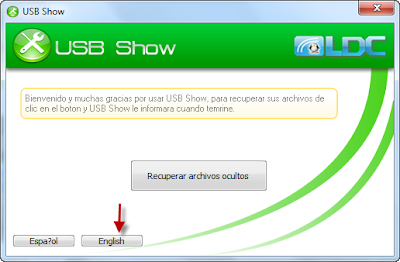




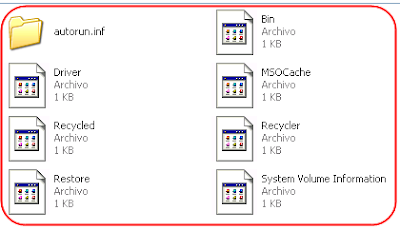

No comments:
Post a Comment