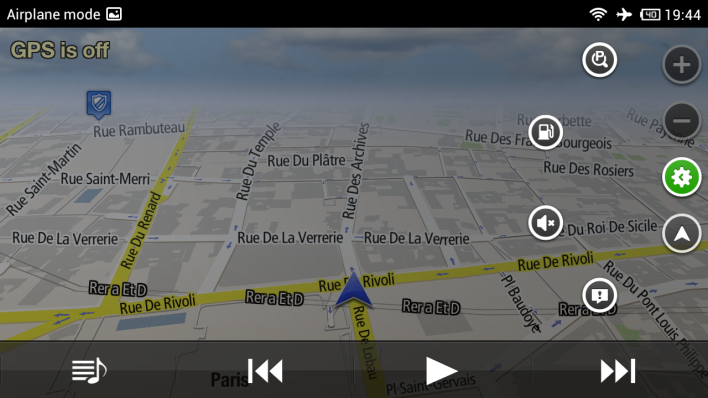Postal department is reaping benefits from the new job vacancies for youths by the state and central governments. A glaring example is purchase of Indian postal orders (IPO) worth Rs 1.25 crore by applicants in ongoing recruitment drive for LT grade posts in the month of October.
Friday, 31 October 2014
How PM Modi's Digital India Will Empower the Postman

In the age of e-mails, the postman could be relevant again.
As part of its Digital India programme, the Narendra Modi government plans to tie up with major e-retailers like Flipkart, Snapdeal and Myntra for them to use the postal department's services to deliver consumer goods in remote areas of the country.
Minister of Communication and Information Technology Ravi Shankar Prasad is expected to meet Sachin and Binny Bansal, the founders of e-commerce giant Flipkart soon to hold detailed discussions. He will also meet other e-tailers.
In preliminary conversations, government sources said, the companies have raised concerns like how the postman will be tracked real-time - a must-have in effective e-commerce - who the single-point contact will be and also efficiency in a department not famous for its timely delivery.
LAVA Launches Iris Fuel Series Priced Rs 7,799 Onwards
Handset maker Lava on October 31 launched a new series of Iris Smartphones under the 'Fuel' brand, which will focus on offering longer battery life. The first device launched in the series is the Iris Fuel 50, priced at Rs 7,799.
The Android Kitkat operating system-based smartphone features a 3,000-mAh battery capable of lasting up to 1.5 days without charging. It has a five-inch display, 8MP auto-focus rear camera, 2MP front camera and 8GB internal memory (expandable up to 32GB). The device is powered by 1.3 GHz quad-core processor and has a 1GB RAM.
Samsung announces metal-bodied Galaxy A3 and Galaxy A5 selfie phones

Samsung confirmed some previous rumors today by announcing two new handsets. The Galaxy A5 and Galaxy A3 are brand new devices featuring the company’s recent focus on metal design and aimed at young consumers.
Lots of industry watchers have speculated that Samsung would be launching mid and low-end versions of its aluminium-bodied flagship, the Galaxy Alpha.
Bitdefender Adware Removel Tool (BETA)
Bitdefender Adware Removal Tool – Download & Usage
"Bitdefender Adware Removal Tool for PC is a free app that identifies and removes unwanted apps such as adware, malicious hijacker programs, annoying toolbars and other browser add-ons. Keep the apps you like, get rid of the programs that bug you. The tool will only erase those apps that you wish to be removed. It scans your computer for adware, and produces a list of apps marked for removal."
Download consists of a rather hefty 41.8 MB executable and is available direct from Bitdefender here:http://labs.bitdefender.com/projects/adware-remover/adware-remover/. The software is portable, no installation required, simply double click the downloaded file to run.
There are no settings or configurations at all, just accept the EULA and click the Get Started button, and a scan will then automatically commence:
Thursday, 30 October 2014
How to change your Dropbox password
Dropbox has already reportedly forced a password reset for the affected accounts, according to The Next Web. But just to be on the safe side, those of you who use Dropbox may want to change your password at this point. And here's how...
- Log into your account at Dropbox.
- Click the link for your name in the upper right corner and click the link for Settings.
- At the Settings screen, click the tab for Security.
- In the Security section, click the link to Change password.
- In the Change password window, type your current (old) password and then type your new password. Click the Change password button. Dropbox then flashes the following message at the top of the screen: "Password changed successfully." And that's pretty much it.
What if you've forgotten your password?
YouTube Downloader FREE 7.4.2.0
YouTube Downloader FREE is a reliable application that comes bundled with media files manipulation functions. The software allows you to download video content from hosting websites, acquire subtitles, download photo galleries, convert media from one format to another, even merge video and audio files.
A pack of useful functions
YouTube Downloader FREE can acquire a series of video content types from hosting websites. Not only can it download .AVI and other common formats, but it can also detect Flash content on the specified website and save the clip to your computer. In order to download a video, you need to provide the direct link from one of the supported sources YouTube, Metacafe, Dailymotion, Vimeo, Bing, Facebook, ehow or videobash.
You may easily filter the videos you wish to download, by ignoring small files, for example. Moreover, the Subtitle downloader enables you to paste a URL, from the clipboard, that corresponds to a subtitled video. The software can detect whether or not the video is subtitled. You may also create subtitle files from asynchronous lyrics: load the media file, listen to it, then select the correct line when its turn comes.
Wednesday, 29 October 2014
2 Tips to Help Fix Common Hardware Issues
I am pretty sure most computer repairers would agree that the majority of PC issues we come across are self inflicted, often by something the user shouldn’t have done but did, and occasionally by something the user should have done but didn’t. Leaving this aside though, the next weakest link in the chain, in my experience anyway, is presented by the card slots built into motherboards, specifically the RAM slots.
RAM cards themselves are a fairly robust and reliable piece of hardware, problems mostly arise when microscopic particles of dust manage to wend their way down the gap twixt card and slot, thus creating a bad connection. Symptoms are generally zero display accompanied by emitting beep codes, or a fragmented display which sort of resembles a crazy mosaic.
The obvious cure is to clear away whatever is causing the faulty connection, in most cases dust. This is a pretty simple procedure but needs to be done properly in order to achieve any long term success.
Microsoft pencils in launch of next
Earlier this month, Microsoft began sending out invites to its Office pre-release program, for early adopters, developers and other interested parties to test new versions of the company's productivity suite ahead of general release. The move came a few weeks after details of the next version of Office emerged, including a new 'black' visual theme.

Even so, Office 16 is still some time away. As Mary Jo Foley reports, Microsoft's Julia White - general manager for Office and Office 365 marketing - said today at TechEd Europe that the company is planning to launch its next-gen Office client and server apps in the second half of 2015.
Verizon's Motorola DROID Turbo claims 48 hours of battery life on a single charge

After months of rumors, it's finally here - the DROID Turbo. This handset will be Verizon's flagship Android device for 2014 and will have some of the best hardware that is currently available. But more importantly, Motorola claims that it will last up to two days on a single charge with normal use.
While it's certainly a hefty claim and definitely will be looked at with a bit of skepticism, Motorola has every right to be confident considering the DROID Turbo will pack a monstrous 3900mAh battery. Although this isn't the largest battery that has been introduced into a smartphone, it is 400mAh larger than last year's DROID MAXX.
Need a Performance Boost? Download Glary Utilities
Glary Utilities is a free performance booster and system cleaner for your Windows PC. The easy-to-use and intuitive interface features one-click functionality and easy, automated options, which give you the choice of either 1-Click maintenance or a custom selection of operations.
The application includes over twenty system utilities, which allow you to customize your scan. The application features options such as a Registry Cleaner, Spyware Remover, Startup Manager and Shortcuts Fixer, all of which will improve your computer performance.
The Windows Boot Time monitor that sits in the middle of the main interface window, tells you how long Windows is currently taking to boot on your PC and then compares that with other Windows users. From here you can then access and manage a list of the programs that load on Windows startup and delay some of them if necessary.
This comprehensive system utility supports 44 languages and promises to speed up the whole process of scanning and analyzing your PC.
The following updates and changes have been undertaken in this latest version of Glary Utilities:
Tuesday, 28 October 2014
Microsoft Will Stop Selling Windows 8 This Week

Windows 8 was launched with much fanfare in October 2012, but Microsoft’s operating system failed to impress, remaining a heavily criticized product which is now expected to be replaced by a new version of Windows specifically built to address its downsides.
While Microsoft is working to step away from Windows 8 as soon as possible, the company is getting ready to pull the plug on sales of this particular operating system this week, as it wants customers interested in buying a new operating system license to go for Windows 8.1.
Details published on the Windows lifecycle page reveal that on October 31, 2014, Windows 8 is reaching retail software end of sales, which according to a note on the same website, means that standalone copies of the operating system will no longer be found in stores.
On the other hand, Windows 8 will continue to be available pre-installed on new computers, as licenses are still available to OEMs and partners.
Microsoft: Users Will Be Able to Upgrade from Windows 7 SP1 to Windows 10

Microsoft’s Corporate Vice President Joe Belfiore presented the new Windows 10 Technical Preview at the TechEd Europe conference in Barcelona, and while many of the demoed features are already available to users, the company exec also provided a few more unknown details about the way the upgrade from older operating systems would work.
Belfiore explained during the conference that users running Windows 7 Service Pack 1 on their computers would be allowed to upgrade to Windows 10 straight from within their operating system, without the need to install any other solution.
Microsoft Unhappy with the Decision to Extend Windows XP Support
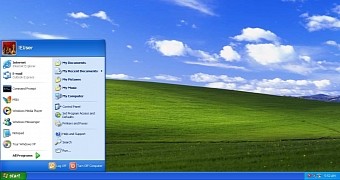
Now that we’re very close to the October 31 deadline when Microsoft is officially putting an end to new Windows 7 PC sales, everyone is also checking out the dates when support for this particular OS version will be retired, mostly because the majority of users are still running it as we speak.
Windows 7 with Service Pack 1 will officially reach end of mainstream support on January 13, 2015, while extended support will continue to be offered until January 14, 2020.
What’s more, some people hope that Microsoft will at some point take the same decision as for Windows XP and will agree to extend Windows 7 support, especially because many people are expected to continue running this OS version when end of support dates are reached.
That’s no likely to happen, however, so in early 2020, Windows 7 should no longer be running on any PC out there, as the risks of staying on an unsupported operating system are pretty much obvious.
But in case you’re hoping for extended Windows 7 support, that’s not going to happen for two different reasons:
Revealed: 8 Biggest Technology Myths
Probably one thing that almost everyone carries with him throughout his life is ‘myth’. But it’s very uncertain that nowadays people have various illogical myths about their gadgets too. Say for “don’t charge your phone overnight and more megapixels means a better camera.”
But in actual these tech myths are also unreal like the other myths in life. And this can be very well explained by providing factual information about them. If you are ready to wash your mind from the tech myths, then here is the list as compiled by Times of India.
#1 Only Charge, When It Is Dead!
Every now and then, we come across advices from our friends and family that you should charge your phone only when it’s completely drained.  But have you asked them ever why so? They might not be able to give you a proper answer because in reality it’s not true at all. The legitimacy about the fact is it’s always better to charge your battery, no matter its dead or not.
But have you asked them ever why so? They might not be able to give you a proper answer because in reality it’s not true at all. The legitimacy about the fact is it’s always better to charge your battery, no matter its dead or not.
The truth is that the major threat to your battery life is time. You see, rechargeable batteries have “charge cycles”. A charge cycle is basically going from near-empty to completely full. Every phone battery has a finite number of charge cycles. That number is very large, but eventually your phone’s battery will reach a point where it’s charging capacity starts getting smaller. Rechargeable batteries just don’t last forever.
#2 More Megapixels Means A Better Click!
#2 More Megapixels Means A Better Click!
Government to launch revamped Kisan Vikas Patra soon: Official
The government will soon launch the revamped Kisan Vikas Patra (KVP) besides some new saving instrument programmes for the girl child as well for the physically challenged person, a senior finance ministry official said today.
"We are going to launch the revamped Kisan Vikas Patra (KVP) soon again in the form of saving instrument," Rajat Bhargava, Joint Secretary (Budget) in the ministry finance said at an event here.
"Similarly, the government of India is also going to launch some new saving instrument programmes for girl child as well as for the physically challenged person who has not been covered so far (under the programme)," Bhargava added.
Finance Minister Arun Jaitley, in the Budget speech, had said he will re-introduce the KVP, which was a very popular instrument among small savers.
Download Opera 25.0.1614.63
Opera is a Web browser that offers lots of features to let you take advantage of today's Web. Opera's interface combines precision and quality. Integrating modern style with powerful features, Opera gives you the freedom to truly open the web and explore. Surf the Web at lightning speed. Protect yourself against Internet threats.
Opera 25 features:
- New, revamped bookmarks are from today part of the Opera web browser. The latest version of Opera allows users to save and sort their favorite pages using perfectly-organized collections of thumbnails.
- The integrated PDF-viewer enables fast, easy reading of PDFs, directly in the browser.
- Listening to music and watching video is simplified, now that Opera supports the latest media formats - H.264 and MP3.
- Web notifications allow developers to send native platform notifications to users, informing them about triggered events, such as the delivery of email.
Peer to Peer Networks (P2P): Explanation and File Sharing

Computer networks are of two types. One is the Client server model where all computers are connected to a server computer that facilitates file sharing. The other type of computer network is Peer to Peer. Peer to peer means absence of a dedicated server. As the name suggests, they are connected as peers – directly to each other instead of having to connect to a server. This article explains peer to peer file sharing over wired networks and Internet.
Peer to Peer Networks
When it comes to the term peer to peer network, also known as P2P networks, a picture appears – of a couple of computers connected directly to each other. They can be connected via the USB or via Ethernet cables. Suppose there are three computers A, B, and C, if A connects to B and B connects to C, the users of A can easily access files and printers connected to C, provided the computer C allows for file and printer sharing. It is just like the Homegroup network in Windows operating system.
Monday, 27 October 2014
Dell Not Willing to Let Windows 7 PCs Die, Keeps Selling Them with Big Discounts
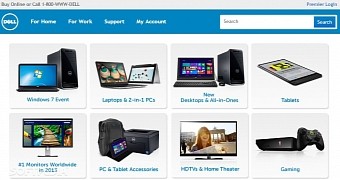
Windows 7 PCs should no longer be available after October 31
October 31 is the day when Microsoft puts an end to sales of new PCs running Windows 7 all over the world, asking partners and retailers to switch to Windows 8 for new computers.
While it could take some time until all inventories are cleared, there’s no doubt that OEMs and retailers across the world are trying to get rid of Windows 7 computers as fast as possible, so this could be the right moment to get yourself a powerful PC with a really big discount.
PerfectDisk Pro 13 is Now Available
PerfectDisk Pro 13 provides you with numerous features to help ensure your hard disks remain stable and optimized. PerfectDisk Pro 13 has been updated to provide you with up to 20% faster optimization for HDDs and SSDs coupled with increased flexibility from customized scheduling.
KEY FEATURES INCLUDE:
Intelligent Disk Optimization. PerfectDisk Pro 13 optimizes disk drives according to your unique usage patterns. The application provides the most consolidated free space available with the elimination of most fragmentation before it occurs.
5 Inventions That Will Change Your Life
Forget phones, tablets and virtual reality – here are five inventions that could help solve everyday problems. There’s everything from a headset to prevent you from falling asleep at the the wheel of a car, to a wearable device that gives you a better check up than your doctor! Tell us which one you’d find most useful in the comments section below.
Anti-drowsy Driving Headset
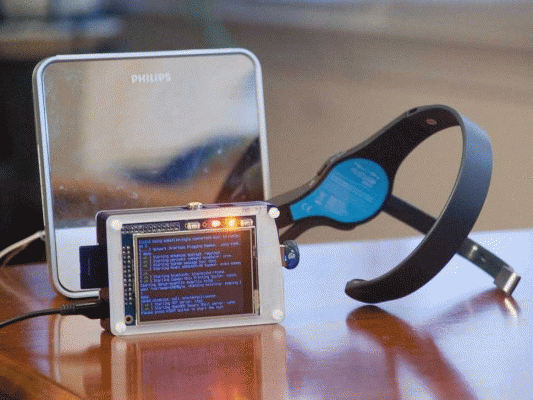
It's a sad fact that drowsy driving kills thousands of motorists every year, however 13-year-old Katherine Wu wants to change that. She's created a headset that can measure the balance of your brain waves. If it detects that you are falling asleep at the wheel, then it alerts you with lights and audio, saving you from a potentially fatal accident.
Sunday, 26 October 2014
Panda Free Antivirus 15.0.3

Panda Free Antivirus protects you while you browse, play or work and
you won’t even notice it. It is extremely light as all the work is done
in the cloud. Panda Free Antivirus provides you with the fastest
protection against the newest viruses thanks to its cloud-scanning from
PandaLabs' servers. Panda Free Antivirus is truly install and forget.
Don’t worry about updates, configuration or complicated decisions ever
again.
Panda Free Antivirus features:
Saturday, 25 October 2014
Google releases USB security key for two-factor authentication

Google has announced a physical USB Security Key that should ensure users keep their accounts safe from hackers, although it is not without its limitations.
Anyone who buys a compatible USB from a third-party supplier and adds the Security Key functionality will be able to use it when logging in to Google’s sites, which include Gmail and Google Drive, as it will hold the code required when two-factor authentication has been switched on.
Two-factor authentication is a security protection that asks for a password and an additional piece of information that verifies the identity of the person logging in.
Firefox 33.0.1 released, now available for download
Mozilla Firefox is a fast, full-featured Web browser. Firefox includes pop-up blocking, tab-browsing, integrated Google search, simplified privacy controls, a streamlined browser window that shows you more of the page than any other browser and a number of additional features that work with you to help you get the most out of your time online.
The Web is all about innovation, and Firefox sets the pace with dozens of new features to deliver a faster, more secure and customizable Web browsing experience for all.
Friday, 24 October 2014
6 Facebook Tips Everyone Should Know
If you want to become a Facebook Power user, Tips are here to help you get there. In our magic hat of Facebook tricks we want to cover some interesting things you can do on (or with) Facebook. If you have interesting tips/tricks related to Facebook, please feel free to add to this list.
Facebook Safety Check
Hot off the presses just released October 15, 2014 from Facebook:
How To Install Windows 10 Technical Preview In A Sandbox
If you love Windows and just can’t wait for the final public release of Windows 10 then don’t worry Windows 10 Technical Preview is here and available to download and install at your leisure. Microsoft made the OS available for download recently and it’s available free of charge.
If you want to get up close and personal with the latest version of Windows then you have a couple options. First up, if you have an old PC that isn’t doing very much then you could install Windows 10 from a flash drive. That may not be the best solution. We think it would be better to run the new OS inside a “sandbox,” a virtual machine. This way it won’t affect your system in any way and it’ll be more convenient than rummaging around for that old PC.

To install Windows 10 Technical preview doesn’t take too long, the whole process takes approximately 30 (depending on the speed of your PC).
This is a quick guide on how to install what you need in a few steps:
Need Drivers? Download Driver Booster
Driver Booster from IObit is a high quality piece of software, which scans your system and then updates any outdated drivers, which may be negatively affecting the performance of your PC. A failure to update these drivers may lead to system crashes, so it’s a wise move to keep them up to date.
Driver Booster is a freeware utility that has been designed with IObit’s most advanced driver update technology. The software scans and identifies outdated drivers automatically, and then downloads and installs the correct update for you in just one click, thereby saving you stacks of time looking around on the Internet for your much needed drivers.
It’s good news for all you gamers out there, as Driver Booster’s driver updater utility has been specially designed to tweak drivers for the best gaming performance you can get. Driver Booster is the best driver update tool to use that will protect your PC from hidden security vulnerabilities, hardware failures, conflicts, and system crashes.
The following updates and changes have been undertaken in this latest version of Driver Booster:
Clean and optimize Windows PC with Clean Master
Clean Master is a Windows based cleaner tool that helps user to remove junk files, folders, registry entries from the computer and optimizes performance. Just like any other PC cleaner software, it has been developed to optimize computers by removing junk and other unnecessary files present inside the operating system. Clean Master is a popular cleaning tool for Android and iOS – and it is now available for Windows PCs too.
Clean Master for Windows PC
Clean Master looks everywhere inside the PC and fetches all those junk files and cleans them up. Once launched, this junk cleaner for Windows scans for junk files stored under different location and in the end sums up the junk files and registry entries that can be safely removed.
Firefox Hello feature allows users to make video calls
The latest beta build of popular Firefox browser, Firefox 34 allows users to make video calls right from the browser without having to download any sort of plugins or third-party apps. The capability is rolled out as Firefox Hello feature built jointly by Spanish operator Telefonica and Firefox team. The feature uses the WebRTC expertise acquired with Telefonica’s purchase of TokBox in late 2012.
Firefox Hello
Firefox Hello makes it easy to communicate with friends and family who might not have the same video chat service, software or hardware as you. However, with Firefox Hello such groups can now make a call right from the browser without having to create an account. The best part is, it charges no money for making calls (audio and video).
The free service looks set to put the foundation on a level playing ground with Microsoft’s Skype and Google’s Hangouts through the use of an HTML5-based technology called WebRTC (Real-Time Communication). Hello is scheduled to roll out over “the next few weeks” and will allow users to connect with their friends or family members who have a WebRTC enabled browser.
Wednesday, 22 October 2014
Tuesday, 21 October 2014
avast! Free Antivirus 2015 released for download
avast! Free Antivirus represents the best free antivirus protection currently available on the market. This edition is FREE OF CHARGE for non-commercial & home use.
avast! Free Antivirus 2015 features and improvements:
HTTPS scanning
- Ability to detect and decrypt TLS/SSL protected traffic in the Web-content filtering component. This feature will protect you against viruses coming through HTTPs traffic as well as adding compatibility for SPDY+HTTPS/ HTTP 2.0 traffic. You can tune/disable this feature in the settings section.
Monday, 20 October 2014
Download BatteryCare 0.9.20

BatteryCare is a software created to optimize the usage and
performance of the modern laptop's battery. It monitors the battery's
discharge cycles, provides detailed battery information, and helps
increase battery autonomy and improve its lifetime. Provides detailed
battery information and monitors the battery discharge cycles. It
includes CPU and Hard Disk temperature monitoring. Advanced features
like automatically disabling in battery mode Windows Aero theme,
demanding services, and the Windows Sidebar or Gadgets. It also contains
a reliable statistical battery time calculation method.
What's new in this version:
Windows 10 Will Be Free for Personal Users

All eyes are on Microsoft next year, in 2011 the team
screwed up by offering a mobile-like experience to Windows customers
with Windows 8, alongside pricing it rather highly, compared to Apple
who decided to drop the price of OS X and make it free to all desktop
users on the platform.
It looks like Microsoft will take a note from Apple’s book and make
Windows 10 (also Windows 9) free for all consumers. Notice the last bit?
Yep, Microsoft will still offer paid features and upgrades for
enterprise, the one market they can count on.
Enterprise has been stuck in this time-lapse where Windows XP is
still acceptable, but throughout the past half decade, we have seen a
steady move to the new age-old option: Windows 7, which will probably
last longer than Windows XP if Microsoft doesn’t hit a home-run with
Windows 10.
Sunday, 19 October 2014
How To: Diagnose PC Issues using ShellExView
Ah, those infernal machines. Most of us go through a love hate relationship with our PCs, love ‘em when things are going well, hate ‘em when they are behaving badly. Diagnosing issues can be an exercise in frustration but, in most cases, a fulfilling experience when we finally come across that illusive solution. Considering the millions of different software and hardware configurations involved, on top of thousands of lines of complex code, is it any wonder common solutions are a rarity. Friend and fellow author Richard Pedesen often comments that it’s a minor miracle PCs work at all!
When diagnosing issues the worst thing a user can do is attack the situation in a random manner, best practice being to adopt a system of elimination via trail and error. Fortunately, there are a good number of free tools available to help with this process, one of which is the subject of this particular dissertation…
ShellExView comes from the reputable NirSoft stable and, as is the case with most Nir Sofer offerings, it’s portable, lightweight, and very easy to use. So, what does it do? I’ll let Nir Sofer explain in his own words:
Sumatra PDF 3.0 released, now available to download
Sumatra PDF is a free PDF, eBook (MOBI), XPS, DjVu, CHM, Comic Book (CBZ and CBR) reader for Windows. Sumatra PDF is small and starts up very fast. Simplicity of the user interface has a high priority. Portable version included (a single executable that can be run e.g. from USB drive and doesn't write to registry).
What's new in Sumatra PDF version 3.0:
Facebook Now Lets Everyone Know You’re Safe in a Disaster

Leave it up to Facebook to develop something useful. As of yesterday (Wednesday), a new feature known simply as Safety Check has been unveiled. And, it’s exactly what it sounds like: a tool that lets your friends and family members know you’re safe in the event of a local emergency. How exactly does Facebook know if you’ve had a nearby emergency? Good question. First, they check your hometown info. Then, if you use “Nearby Friends”, it’ll check and see where you’ve last been. Lastly, it can look at your computer to see where you’re getting online from. If it determined there has been some kind of emergency or natural disaster in your proximity, it will send you a notification to ask if you’re safe. If you are, all you have to do is click “Yes”, and Facebook will take care of notifying your friends and family of your safety via their own newsfeeds.
Saturday, 18 October 2014
7th CPC chairman favors interim relief, looks for Govt. direction : Karnataka CG pensioners assn.
Karnataka Pensioners Association president Shri Ramanatha Rao have informed that the 7th Pay Commission chairman clearly appeared to be in favour of the grant of Interim Relief but wanted a direction from the Government to consider grant of Interim Relief. He has written to the Prime Minister on the matter
Date:August 26, 2014.ToThe Hon’ble Prime Minister of India,Government of India,South Block, NEW DELHI 11001Respected Hon’ble Prime Minister,At the outset, we extend Good wishes to the Government. We are happy the 7th Central Pay Commission team came to Bangalore, and gave us an audience on August 24 to present our views on different subjects. Around 20 organisations representing different sections of serving employees and pensioners met the Commission, in groups. The interaction was very good. The Chairman and the members heard us all very well and gave convincing answers.2. One subject of immediate interest is the Grant of Interim Relief. We stated that the very constitution of the Commission was as a sequel to the proposal of the Planning Commission about two/three years back. This meant that the Commission gives out its Recommendations within 2016, and thereupon the Govt could take its Decisions before 2016. This also meant particularly that the Government would not face a situation, as it did after the 6th CPC, wherein it had to pay out large sums to the serving staff and pensioners, which it did in two instalments, in 2008-09.
New Battery Lasting 20 Years Takes Just Minutes to Charge!
Researchers from the Nanyang Technology University have developed a new battery that boasts a life span of over 20 years, that’s an extra 18 years more than the current lithium-ion batteries that are found in our smartphones and tablets.
As well as promising to last a whole lot longer, these new lithium-ion batteries are also a lot quicker to charge up. According to the research, they can go from empty to seventy percent charge in just two minutes.
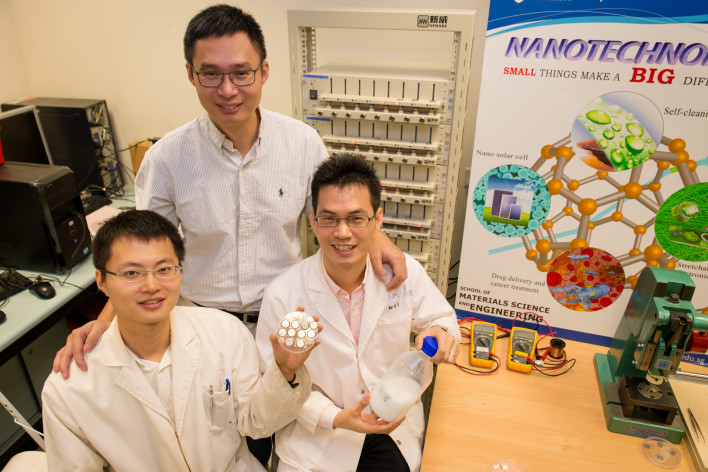
How to use an Android Device as a Sat Nav Without WiFi
Remember when we used to use maps to get places? Now we rely on a little electronic voice to tell us where to go, getting lost isn’t nearly as much fun as it used to be and we’ve replaced arguing over who said we should turn left at the lights and replaced it with patiently waiting for the “recalculating” box to disappear.
If you haven’t already launched into the world of SatNav, and you own an Android device, did you know you could use your phone or tablet as a SatNav at no extra cost? Even if you know where you’re going in life, it’s still handy to have a little voice reassuring you that you are on the right track.
Did you also know that you don’t need WiFi to use your Android device for satellite navigation? The Global Positioning System (GPS) that let’s your Android device know where you are, anywhere in the world, works by communicating directly with a satellite way up there in space. It’s nothing to do with your WiFi connection; it’s a completely different animal. Actually it needs at least four satellites to give you accurate location information but as long as you can see the sky, you should be OK. Don’t use Android GPS for potholing.
Subscribe to:
Comments (Atom)


.jpg)