You can add a Word Template without a problem until you get to Word 2010 because they’re hidden under the Developer ribbon, which is disabled by default. It’s funny something so widely used would be placed on a ribbon that is disabled by default.
It didn’t come up in the first few Google search pages. I figured that I’d blog it because it took me more than a couple minutes.
You can enable the ribbon with the following steps:
- Click the File menu choice as shown in the image.

- Click the Options menu item as shown in the image.

- Click the Customize Ribbon menu item from the left column.
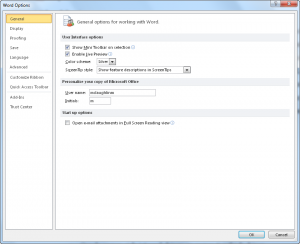
- After clicking the Customize Ribbon menu item, the dialog on the right changes as shown below.
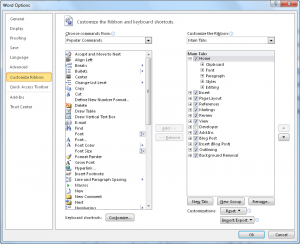
- Click the Developer checkbox to enable the Developer Ribbon that lets you assign a macro template.
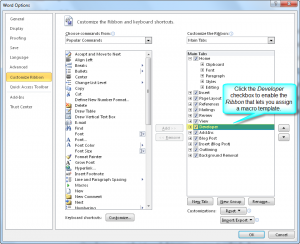
- AFter enabling the Developer Ribbon, it now appears whenever you open or launch Word 2010.

No comments:
Post a Comment