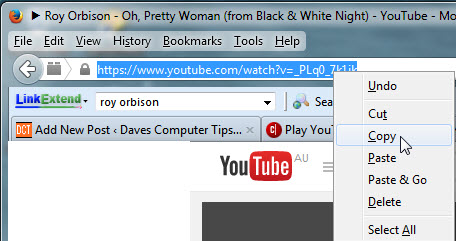How much time do you spend on your cellphone? Do you know the mobile phones health hazards and risks caused because they keep on emitting radio waves as long as they are switched on? Since the very basis of cellphones is radio signals that carry voice, you are in constant exposure to these radio waves as long as you keep the cellphone near your body. The exposure increases manifold when you are talking on it.
Cooking The Brain: The Evil In Mobile Phones & Cellphone Towers
Though there are few pointers that link cellphone usage to diseases such as cancer, the dangers of using mobile phones still exist. This article examines some studies that link usage of cellphones to different diseases and dangers. Before studying cellphone dangers, let us explore the hazards of living in areas having cellphone towers.
Cell Phone Towers: What Could Be The Exact Problem?
It has not yet been completely established that cellphones are really a danger but researchers are exploring the issue and some have found strong links that say living in an area with cellphone towers with high frequency can cause cancer. According to a study conducted by Indian Thermal Analysis Society (ITAS), three cancer cases were found in the same building that lies opposite to a cellphone tower. All these three cases belong to Usha Kiran Apartments opposite to cellphone tower built on Vijay Apartments (Carmicheal road, Mumbai, India). A prominent Indian daily Mid-day carried this article on the issue of Usha Kiran Apartment residents suffering due to mobile towers.