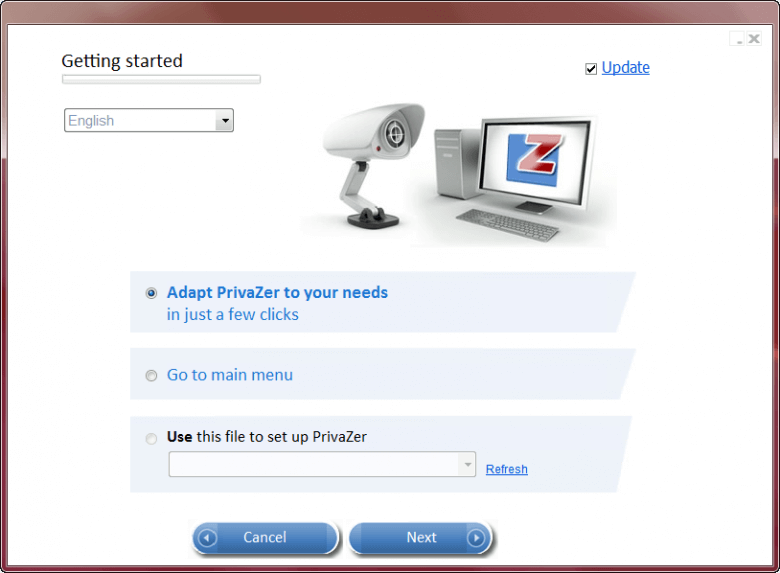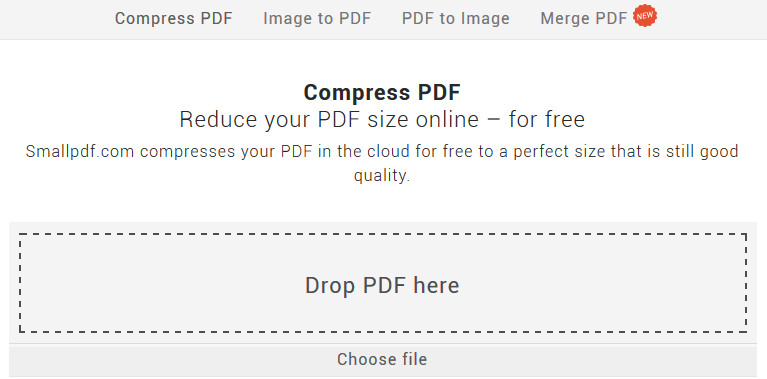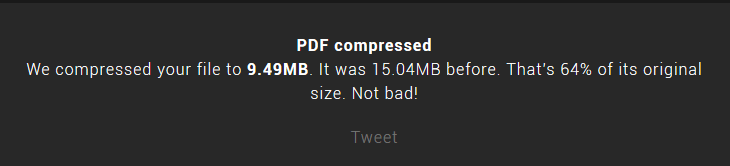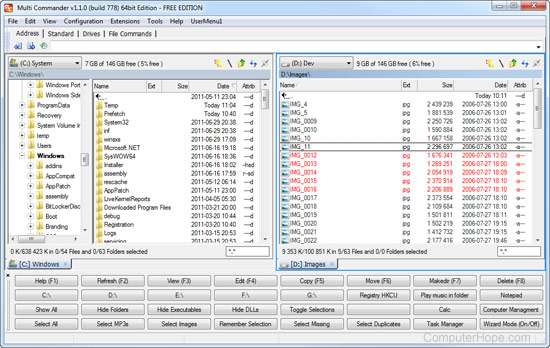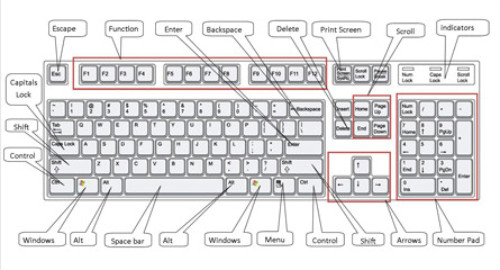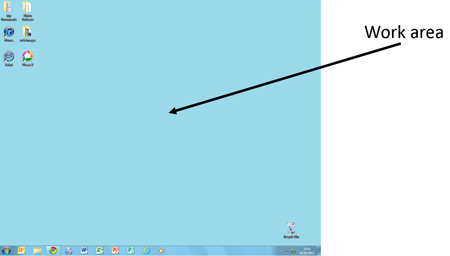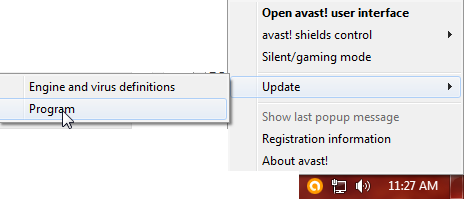SmallPDF.com is a site which offers a range of free and useful online PDF tools. There are currently 4 tools available; Compress PDF, Image to PDF, PDF to Image, and Merge PDF. And, because they are browser-based tools, they will work across all platforms… Mac, Windows, and Linux. Here, we are going to take a look at the Compress PDF tool:
It’s a very simple 3 step process:
- Upload PDF
- Wait a little while for the compression process to complete
- Download compressed PDF
I selected a PDF with an original file size of just over 15MB. The entire process took only a few minutes and my compressed PDF was then ready to download:
The downloaded file retains the same name but is appended with “smallpdf.com” in parenthesis so it is readily identifiable from the original. As you can see from the screenshot the new file is 9.49MB, a 36% reduction in size amounting to 5.5MB.
The site states that the scanned files are reduced to 144dpi, I compared the original and compressed PDFs side by side and yes, there is a little degradation in display clarity, certainly not significant enough to matter in most cases. Formatting, images, links, everything was rendered identical to the original.
And, if you are worried about securitu, SmallPDF.com makes the following promise:
"Security Guaranteed: Your files will be permanently deleted from our server after one hour. No one has access to your files and privacy is 100% guaranteed"
Another free and useful online service well work bookmarking. Just in case you missed it earlier, here is the link again: SmallPDF.com