Microsoft Windows Explorer is great for general file management tasks. However, there are several more complicated tasks that Windows Explorer is unable to handle. This is where Multi Commander can come in handy. Multi Commander is a fantastic and free file manager that allows you to manage your files and perform many tasks not possible through Windows Explorer. In the below picture, is an example of the Multi Commander interface. As can be seen, the interface is very similar to Windows Explorer with additional features such as multiple panes, tabs, and buttons
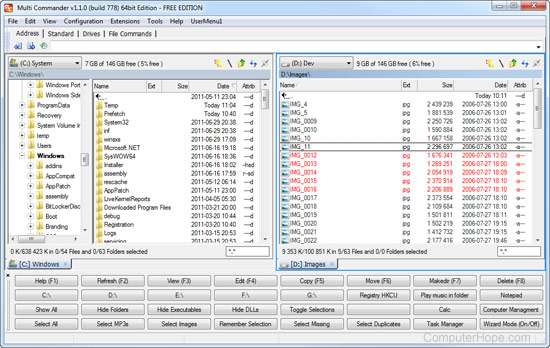
Some of the many features in Multi Commander
- Compare the right and left file explorers with each other and show what is different.
- Built using Extension/Plug-in architecture that allows for almost any imaginable feature to be added.
- Easily filter and copy or move only the files specified in the filter.
- Excellent keyboard support for anyone who enjoys keyboard shortcuts or just avoiding the mouse.
- Convert files between Unix (LF), Windows (CRLF), and Mac (CR) format.
- Browse and read files within a RARwithout extracting the files.
- Quickly change a file or folder name to all lowercase, all uppercase, or Camel case.
- Browse, update, and modify the system registry.
- Create and verify the MD5 and SFV (CRC32) Checksum of files using the MC-Checksum extension.
- Tab support to have multiple folders open at once.
- Script engine support to create scripts to automate tasks.
- FTP support.
- Save and load a selection of files and folders to memory or to a file.

No comments:
Post a Comment