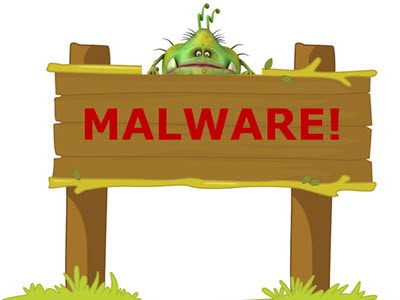
People often ask me how they can tell if their machine is infected, sometimes the mere fact that they need to ask is a pretty good indication on its own.
There was a time when most prevalent viruses were geared toward malicious damage and the results of those types of infections were, and still are, patently obvious. Since then though, the ultimate goal of hackers has changed considerably, with malware now predominantly designed for creating revenue rather than mayhem. Accordingly, the opposite now applies, and instead of immediately evident destructive after effects the objective is for infections to be as surreptitious as humanly possible.
This, of course, makes is much more difficult for a perfunctory diagnosis as to whether a machine is actually infected or not. However, there are a number of common telltale signs which generally provide a reliable indication that malware is at work.
Computer Running Really Slow
This would arguably be the number one indication that a machine may be infected, especially if the loss in performance is more sudden than gradual. There are other factors which can cause a machine to run like molasses of course, but if the system has been properly maintained and start-up programs are under control, malware is often your next best bet. Malware infections generally involve processes running in the background consuming additional resources and this is what can cause a system to run more slowly than usual.
Strange Messages and/or Ads Popup Randomly
Whether online or offline, if unsolicited messages start popping up seemingly at random and for no apparent reason, it is highly likely your system has been infected. When you go online, if your browser suddenly starts displaying pages that you have not requested, and/or your home page has been changed and you are unable to change it back, this is another almost certain sign of infection.
Antivirus Disabled or Missing
Another typical characteristic of many threats is that they will disable resident security programs (antivirus, firewall, etc.). Perhaps if one program shuts down one time, it might just be down to a specific software failure; but if you cannot re-enable the program or all security programs are shut down, your system is almost certainly infected.
Because of this, Microsoft has incorporated an extremely useful warning system into its latest operating systems under the oft maligned Action Center. I’ve seen lots of guides on how to disable Action Center but I would advise all users to keep Action Center enabled and displaying warning messages, especially those relating to security.
Internet Connection Really Slow
Internet slowdowns, slower than usual rendering of pages, or even loss of connection altogether, can be caused by a number of issues, including malware. My advice here would be to first contact your ISP and try solving the problem with their assistance. Your ISP may be experiencing issues itself, or it may be something as simple as power cycling your router, or perhaps your router is on the blink.
Whatever, once that avenue has been thoroughly exhausted with no solution forthcoming, the next best bet would be malware. In much the same way as a malware’s running processes will chew up system resources, malware which is taking advantage of your internet connection can cause serious slowdowns in that area.
Bottom Line
Generally speaking, I would say if a system is suddenly and consistently showing signs of aberrant or abnormal behavior, then it is likely infected. The fact that today’s malware is not only surreptitious by nature but also constantly mutating into new strains is why so many of us continue to emphasize the importance of regular and frequent system scans. If you don’t already have something like Malwarebytes Anti-Malware (free), Emsisoft Anti-Malware (free), or SUPERAntiSpyware (free) installed on you computer, do so now and run the software regularly.
*By the way, because they do not include any real time protection, you can install as many of these types of programs as you like without any negative effect on system performance.
If you do happen to have one or more of these types of on-demand malware scanner/removers installed but tend to forget they are there, tie a knot in something and start using them!
If you forget why you tied the knot in the first place, you’re probably around my vintage. 
Final piece of advice; do NOT use System Restore in an attempt to undo malware infections. It may work on the rare occasion when you are absolutely certain exactly how and when the infection occurred but in the majority of cases, existing restore points will most likely include the very malware you are trying to get rid o





No comments:
Post a Comment