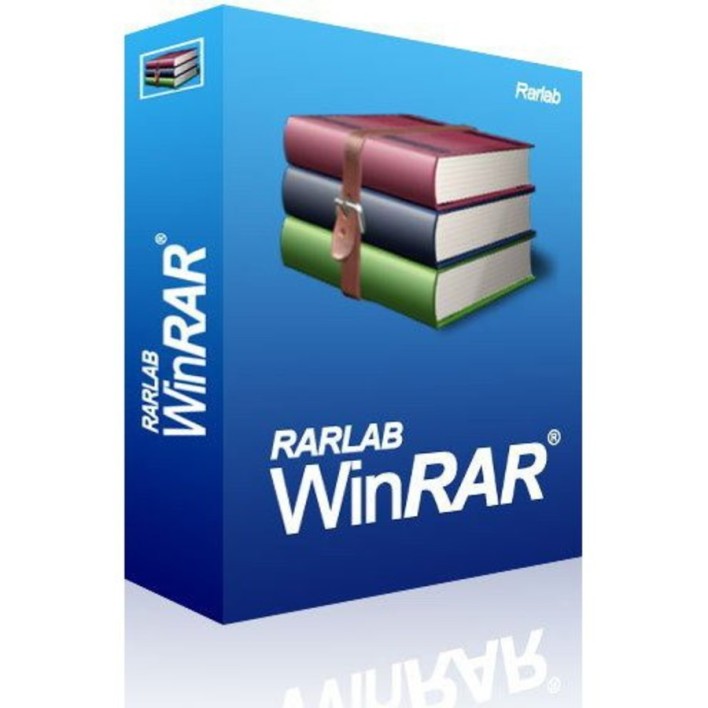
This is a quick guide on how to use WinRAR for extracting/UnRAR files. WinRAR is a fantastic freeware tool for extracting files from their compressed formats. One thing that makes WinRAR such a popular application is the easy to use interface.
There are several different ways to open an archive for unzipping. One of the simplest methods is to just click on the file to open WinRAR and by Dragging-and-dropping the file to your destination folder.
First off, select a RAR file that is part of the archive then open the file. Next, after you open the file, the application will open a window that gives you the details of the complete file. Now you can highlight the file, and then drag and drop it into the destination folder of your choice. After you have dragged and dropped the file into the folder you want, WinRAR will now bring up a window that shows the UnRAR process. When the UnRAR/UnZIP process has been completed, it will leave the finished file in the destination folder. That’s it, now your file is ready to be used.

No comments:
Post a Comment