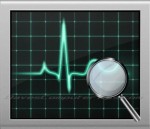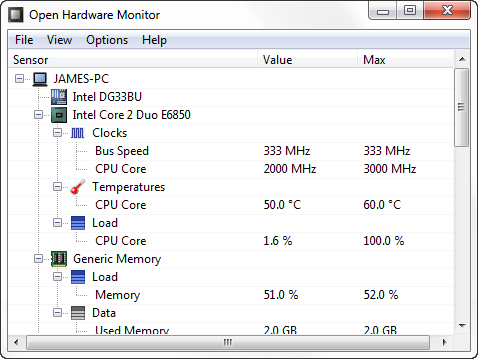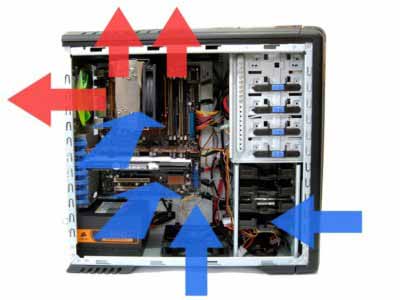This post goes out to all you rigorous PC and laptop users, including me (big time!). And by rigorous users, I mean especially software developers, writers, bloggers, researchers, graphic & web designers and all those of you who are simply addicted to this wonderful machine. It’s been rightly said that technology takes more! Overuse of computers cause some physical afflictions, such as eye strain, Scoliosis, vision abnormalities, Carpal Tunnel Syndrome, headache and backache – especially if you are over 40. They can damage mental health of an individual too.
I know how hard it is to actually take a break and give our poor eyes a well-deserved break from the computer screen. Little do we realize how harmful these monitor waves are for the eyes and that over-exerting them can lead to health issues like headaches, dry/burning/red eyes, sensitivity to light, facing difficulty in differentiating between paper and monitor (this happens to me sometimes  )and blurred or double vision. Precisely, if we don’t take small, frequent breaks from the monitor, our eyes our doomed, we owe it to them!
)and blurred or double vision. Precisely, if we don’t take small, frequent breaks from the monitor, our eyes our doomed, we owe it to them!