Browsers are a huge part of our lives and are a daily feature, so you want to make sure that you are using the best one to suit your mobile browser needs. So let’s take a look at some of the best ones out there available on Android, who knows, you may be tempted to change browser!
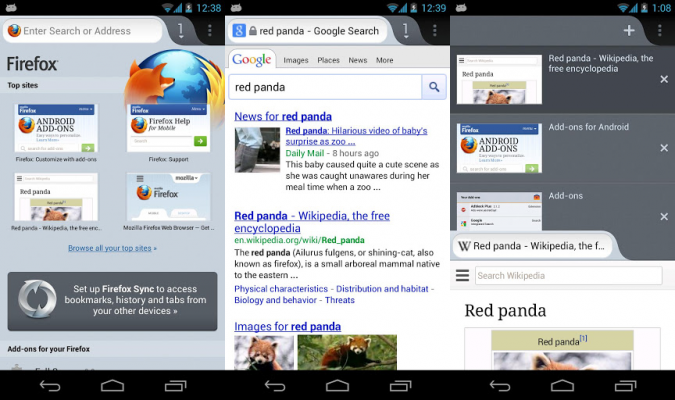
When it comes to desktop browsing our poll revealed that Firefox is the most popular browser and it could well be the same for Android users. It allows you to sync all of your data, bookmarks, passwords, history, open tabs and add-ons, so that the browser will work across all of your devices - that includes your desktop. Another advantage is that Firefox still supports Flash if it is installed on your Android device. It also has some handy little features, like the Reader Mode, which you can activate by just tapping the 'book' icon in the URL bar. This will remove all of the unnecessary stuff on your screen and leave you with only the text you want to read. It's worth mentioning that Firefox does have private-tab browsing too and the Do Not Track setting but this needs to be activated as it is switched off by default.
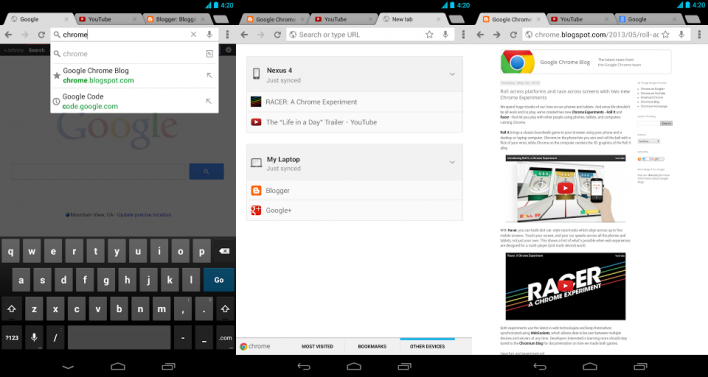
Don't be fooled into thinking that just because you have an Android phone (i.e. from Google), then your best option is Google Chrome. That said Chrome is easy to use and fast, giving you the same syncing options as Firefox. Again Do Not Track is supported but it is off by default so you'll need to activate this if you want it. There is also an incognito mode for all your secret browsing needs. Google Chrome is a good browser but so many people prefer to stay clear of it because they worry about how much information Google knows about them.
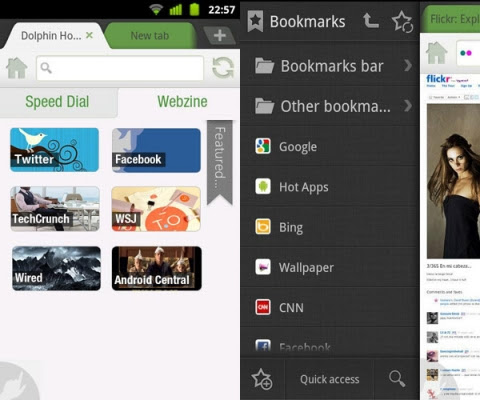
With over 80 million users, Dolphin has to be among one of the most popular Android browsers. Last year it received a make-over, which included a new Web app store and faster navigation. A unique feature in Dolphin is the pop-up menu, which is gesture-based. For example, if you draw an 'F' on the screen and then associate it with a particular URL or action, then just by using that 'shape' again, you can initiate the action. Pretty cool! As well as gestures, the 'Sonar' mode allows for a voice activated Web search. With a stash of add-ons available too, this really is a great little browser for Android.
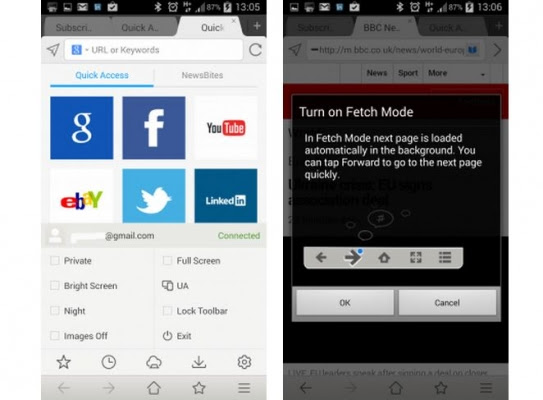
This cloud-based browser allows you to sync all your online browsing activity across your devices. It features an RSS feed of news, called 'NewsBites', which you will find on the main homescreen. Other features include a private browsing mode, a night mode and a data-saving mode. There is also the 'Fetch Mode', a clever little feature that automatically loads the next page of a site for you so that when are ready you don't have to wait for it to load. Maxthon also supports Flash and has a number of add-ons should you want to extend the features further.
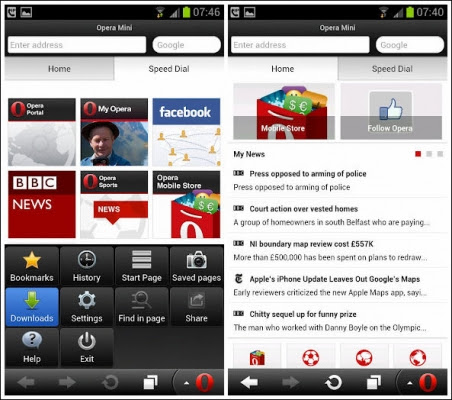
Opera Mini is made by the same company as its big brother, Opera but we've chosen the 'mini' version because its a great option if you are looking for a browser that will work even if you have a poor connection. If you have a lower-end Android device or just want to save your data then this browser is a good choice. It allows you to choose which images are loaded and at what quality. The main focus here is simplicity, while the data-compression technology saves you money on data usage.
Firefox
When it comes to desktop browsing our poll revealed that Firefox is the most popular browser and it could well be the same for Android users. It allows you to sync all of your data, bookmarks, passwords, history, open tabs and add-ons, so that the browser will work across all of your devices - that includes your desktop. Another advantage is that Firefox still supports Flash if it is installed on your Android device. It also has some handy little features, like the Reader Mode, which you can activate by just tapping the 'book' icon in the URL bar. This will remove all of the unnecessary stuff on your screen and leave you with only the text you want to read. It's worth mentioning that Firefox does have private-tab browsing too and the Do Not Track setting but this needs to be activated as it is switched off by default.
Chrome
Don't be fooled into thinking that just because you have an Android phone (i.e. from Google), then your best option is Google Chrome. That said Chrome is easy to use and fast, giving you the same syncing options as Firefox. Again Do Not Track is supported but it is off by default so you'll need to activate this if you want it. There is also an incognito mode for all your secret browsing needs. Google Chrome is a good browser but so many people prefer to stay clear of it because they worry about how much information Google knows about them.
Dolphin
With over 80 million users, Dolphin has to be among one of the most popular Android browsers. Last year it received a make-over, which included a new Web app store and faster navigation. A unique feature in Dolphin is the pop-up menu, which is gesture-based. For example, if you draw an 'F' on the screen and then associate it with a particular URL or action, then just by using that 'shape' again, you can initiate the action. Pretty cool! As well as gestures, the 'Sonar' mode allows for a voice activated Web search. With a stash of add-ons available too, this really is a great little browser for Android.
Maxthon
This cloud-based browser allows you to sync all your online browsing activity across your devices. It features an RSS feed of news, called 'NewsBites', which you will find on the main homescreen. Other features include a private browsing mode, a night mode and a data-saving mode. There is also the 'Fetch Mode', a clever little feature that automatically loads the next page of a site for you so that when are ready you don't have to wait for it to load. Maxthon also supports Flash and has a number of add-ons should you want to extend the features further.
Opera Mini
Opera Mini is made by the same company as its big brother, Opera but we've chosen the 'mini' version because its a great option if you are looking for a browser that will work even if you have a poor connection. If you have a lower-end Android device or just want to save your data then this browser is a good choice. It allows you to choose which images are loaded and at what quality. The main focus here is simplicity, while the data-compression technology saves you money on data usage.

No comments:
Post a Comment