The new version of Opera – Opera 29 has been released
for Windows. The latest version brings significant improvements
including added support for more mouse gestures, the addition of a
History button to the Speed Dial and other start pages, etc. Individuals
preferring to browse across a range of gadgets with the ability to sync
tabs between mobile and desktop platforms can now do the needful.
Opera 29 tab synchronization
Opera 29 has added tab functionality to both, the Desktop and mobile
versions of the software. The added functionality enables a user
continue his Web browsing sessions from one device to another, provided
he has an Opera account created. The account immediately grants access
to the tabs opened on other devices where the individual is logged in
with the same Opera account. Speed Dial entries can also be synced.
Apart from the tab syncing feature, the update also includes some
useful minor tweaks and support for customizable keyboard shortcuts. New
audio indicator and centered standalone images are among the few
changes introduced.









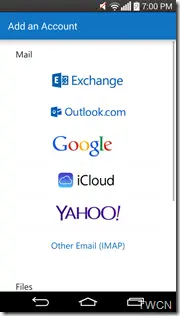





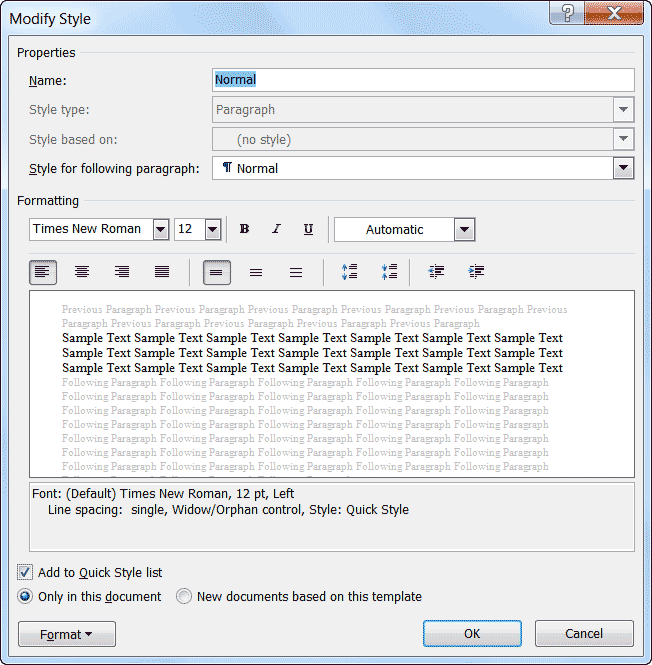





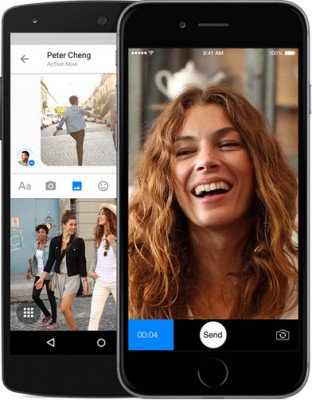






.jpg)