If you are like most regular computer users who keep on customizing their desktop, try somewallpaper clocks for Windows 8 / 7. These specially designed simplistic wallpapers display a real-time working clock, directly on your desktop, with beautiful and attractive designs as your desktop background. Dexclock is one of the better programs who can do this for you.

Wallpaper clocks for Windows
Dexclock is a simple piece of software which lands and gets installed in your system in no time and creates an icon in your system tray. The tool provides four clock wallpapers by default namely – A Cheshire Kitten, Kiwi Kiwi, Letter Eater and Squares1. You can select anyone of them just by double-clicking on the Dexclock icon in the system tray.
The best thing about Dexclock is that it has an extensive collection of beautified wallpaper clock available for free download. Just download the wallpaper clock of your choice and add it in your Clock folder. If you search for them on the Internet, you will be able to find them.
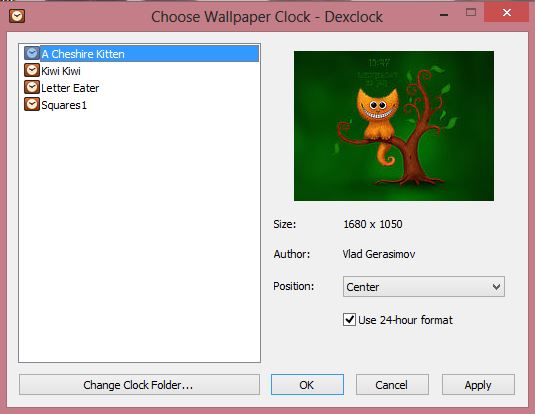
Apart from English, Dexclock supports several languages like French, Greek, Indonesian, Chinese, Russian, Hungarian, Japanese and Turkish languages. Dexclock in a nutshell is an excellent tool for those who want a quick and simple makeover of their desktop.
Dexclock free download
Download Dexclock here. It works on all running versions of Windows including Windows 8.1, Windows 8, Windows 7, Windows Vista and Windows XP.
Do remember to be careful while installing this programs or the additional wallpaper clocks, since they may offer to install a few unwanted third-party components. You can uncheck these offers.

No comments:
Post a Comment