Are you a windows user, then some time you may faced this problem. Thew Windows gets older then automatically the start menu slows down. Sometimes it may takes a minute to load the Start mentu. otherwise it causes the windows hang. The following is a simple tip for speed up your Start menu.
First --- Press Start menu
Select --- Run
Type --- regedit
Then Registry Editor Appears
----------------The Expand HKEY_USERS
In this expanded menu
----------------Expand S-1-5-21-1287443114-2434210548-307590091- 500(Second Last one)
In this menu
------- Expand Control Panel
------Then click/Select Desktop
---On right side Modify the value of “MenuShowDelay” set it to '20'
Click OK
A pictorial representation is follows
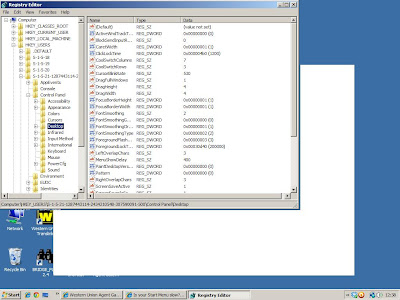






No comments:
Post a Comment