One SOL can accept the PPF Deposit of Other SOL. PPF deposit commenced in CPDTM command. SOLs finish the deposit in CPDTM and Tran ID is generated at CPA level. Supervisor has to verify this Tran ID. But at the time of verification in CPDTM an error "Tran ID Invalid". Here are steps of PPF Deposit of Inter SOL.
Monday, 30 March 2015
Sunday, 29 March 2015
Tencent PC Manager: Free Antivirus for Windows
Tencent PC Manager is a new free antivirus software for Windows that claims to have the largest security cloud base, the best anti-virus engine and seven international authoritative certification. It offers strong protection from computer viruses, spyware, malware, rootkits, and other emerging threats. The application detects and fixes safety as well as performance issues encountered on your Windows PC. Let us review it and have a look at some of its features.
Tencent PC Manager

Tencent, in case you did not know, is China’s largest and most used Internet service portal and the fifth-largest Internet company in the world after Google, Amazon, Alibaba, and Ebay.
Tencent PC Manager makes use of the following to detect malware on your Windows computer:
Saturday, 28 March 2015
Payment of Salary and other Personal Payments, Salary by Cash on optional basis or through Cheque / Electronically through Bank – instructions
Payment of Salary and other Personal Payments, Salary by Cash on optional basis or through Cheque / Electronically through Bank – instructions

Download Department of Posts Office Memorandum No. 2-1/2007-08/PA (Tech-I) D-813-897 dated 11.12.2014
No. 2-1/2007-08/PA (Tech-I) D-813-897
GOVERNMENT OF INDIA
MINISTRY OF COMMUNICATION & IT
DEPARTMENT OF POSTS
PA WING: TECH-I BRANCH
DAK BHAVAN: SANSAD MARG
NEW DELHI-110001
Dated:11-12-2014
OFFICE MEMORANDUM
Sub : Payment of Salary and other Personal Payments, Salary by Cash on optional basis or through Cheque / Electronically through Bank – instructions regarding.
In continuation of this Directorate O.M. of even No. D-482-558 dated 11.07.2007 wherein clarificatory Orders for disbursement of salary to the staff through POSB Accounts were issued and further O.M. of even No.D-255-326 dated 14.05.2009 wherein decision of Director General (Posts) for disbursement of Pay and Allowances to all employees of Department of Posts through cheque and/or through direct credit to the Salary/Savings Accounts of the employees concerned was conveyed for implementation in letter and spirit.
2. Further, another O.M. of even No. D-473-524 dated 03.10.2012 was issued, wherein decision of DG (Posts) was conveyed that payments of Salary and other personal payments including Retirement/Terminal benefits to all employees of Department of Posts mandatorily be made through Bank including POSB electronically by issuing payment advices with immediate effect. However, in special and exceptional cases, payment of Pay and Allowances including other personal payments to the employees can be made through cheque only with the prior approval of Head of Office/Divisional Head/Head of Postal Accounts office.
3. The case has been carefully re-examined in the light of provisions contained in Ministry of Finance, Gazette Notification dated 30.03.2012 and Department of Expenditure, Controller General of Accounts OM. F. No. 1(1 )/20ll/TA/292 &303 dated 31.03.2012 & 11.04.2012 and it has been decided by DG (Posts), that hence forth, all Government Servants of Department of Posts are permitted to receive their Salary by direct credit to their Bank Accounts or in Cash or by Cheque, at their ‘option’ and payments other than Salary like HBA above Rs. 25000/- and all payments towards settlement of Retirement/Terminal benefits such as Gratuity, Commuted value of Pension, Encashment of Leave Salary, CGEGIS, withdrawal from General Provident fund, etc. by issue of payment advices, including electronically signed payment advices, Cheque / POSB Account or Bank Account.
4. All concerned are requested to issue suitable instructions to all Drawing and Disbursing Authorities working under their administrative jurisdiction for strict compliance.
5. The receipt of this OM may kindly be acknowledged to Sh. Naresh Kumar, Asstt. Chief Accounts Officer (PEA), Room No. 412, Dak Bhavan, New Delhi – 110001
/Sd/-
(Rajnish Kumar)
DDG(PAF)
Friday, 27 March 2015
POSB Account Statement Print in DOP Finacle
Many time customer demands statement of their accounts. In finacle, HPSP command is available for print statement of all account. The following process is given for using this command.
Partially posted transactions in DOP Finacle
Partly posted transaction will be created in the following scenarios as mentioned below
(1) If Teller has no cash while doing withdrawal / closure transaction
(2) If account involved in the transaction has no sufficient fund
(3) Selecting incorrect office account which funding
(4) Using HTV , instead of using relevant product menus
(5) Doing transactions with irrelevant or incorrect menus ( as a result of which scheme validation fails)
(6) Not using validate button and doing postings , bulk postings
(7) Without clearing validations in Inward clearing zone, and posting in HMICZ
Thursday, 26 March 2015
India Post Mobile Banking Android Application released
Login Window
Home Screen of India Post Mobile Banking App
Description
Dear valued customer, Department
of Posts brings you Mobile Banking Application which offers banking on the go.
Why to visit Post Office when you can do banking from your comfort zone
anytime, anywhere using your mobile device. Yes, Department of Posts new
offering to its esteemed valued customers – India Post mobile banking
application.
Account Open With Wrong CIF & Account Name Change in DOP Finacle
Sometime, Account is opened with wrong CIF selection. After account opening we notice that the account name is mismatch with original account holder. Here two command is used for correcting this mistake.
1. HCCA command is used for "Change CIF of A/c"
2. HAALM command is used for "Account Abnormal Limits or Details Maintenance".
The following steps are taken in whole process.
1. HCCA command is used for "Change CIF of A/c"
2. HAALM command is used for "Account Abnormal Limits or Details Maintenance".
The following steps are taken in whole process.
How to Use Words for Page Numbers in Word 2010

When you use the different tools that come with Word to add page
numbers to your documents, they are inserted using fields. Now a lot of
folks are intimidated by fields but they should not be as one of the
great things about fields is that you can modify what they do with the
use of switches.
Follow the steps below to learn how:
Tuesday, 24 March 2015
10 Facebook Settings To Enhance Your Privacy
The
current generation is hooked on to social media, as it takes over
divergent age groups across the globe. Facebook is the most popular
social media site among others with more than a billion users across the
world, reports TOI.
A common practice of bunking classes gets busted if you update your status or opt for check-in status, hence you want to keep it incognito and stay out of the radar. So here are the tricks that would help you to stay invisible on social media.
# Posts Visibility
6 Best MP3 Music Players For Android Users
While
buying a Smartphone, you also get a handy music played built-in. Thanks
to technology, those days are gone when you had to buy a separate music
player and carry it along with your phone. We look at 6 best MP3
playing apps for Android Smartphone, as compiled by NDTV.
Google Play Music
Google Play Music is the default music player that comes with Android OS. It has been created with simplicity in mind and the user interface is very easy to use. Thanks to material design, this app has the latest features and looks. It comes with an equalizer and browsing options for viewing by artist and albums.
ESET Standalone Superfish Adware Cleaner available
ESET Security has released a free standalone Superfish adware removal
tool for Windows users. If you recollect, Superfish was recently in the
news, after it was found that this adware came pre-installed on Lenovo laptops.

ESET Superfish Cleaner Tool
The
Superfish malware replaces the advertisements on the website which the
user visits, and replaces them with new advertisements which possibly
benefit Lenovo and Superfish. This raises security concerns, since, when
it intercepts HTTPS encrypted webpage to replace its own ads, it
creates a mix of secure and insecure content, laying open the path for
other hackers to potentially carry out its own attacks.
PCFerret: Find hidden data on your Windows computer
PCFerret is a simple program designed to find hidden
files, data and software on a Windows computer, which may be difficult
to find otherwise. This lightweight application takes less than a minute
to land on your PC and you can start running it right away after a very
quick installation. PCFerret scans the entire components of your PC and
gives you detailed information in no time. The simple layout shows all
the tabs and button in the main overview and even a beginner can run the
program easily.
Find hidden data in computer
PCFerret will help you find hidden data in your Windows computer. Let us have a look at some of its features.
System Details
If
you are looking for the basic details about your system, such as the
amount of RAM, operating system of your PC, computer name, motherboard
details etc., run the ‘Quick System Details’ and if you want to get the
detailed information about your PC, click on ‘Full System Details’.

The ‘Full System Details’ scanning may take around a minute or so but gives a detailed report with all important information including-
Monday, 23 March 2015
5 Annoying Android Problems You Can Solve With These Apps
Google’s
Android operating system was not released many years ago. The work is
still being done in improving it. However, for some of the common
problems, quick fix is available in Android Play store.
There are numerous Android apps, which allow us to customize the user experience and increase the functionality of our Android Smartphone. The features that are not provided by Google, the below mentioned Apps will do a fine job, as compiled by Economic Times.
A large screen Android tablet generally requires both hands to use the menu system because the app icons are spread across the screen. Sometimes it is difficult to hold with both hands and thus we may need to hold it in just one hand. To help with this issue, the Lazy Swipe app is available.
This app puts the entire menu either on left hand side or on right hand side. Therefore, when the user holds the tablet in one hand, he can easily access the menu entirely with just one hand.
10 All Time Best Freeware
With new products constantly hitting the market place, there was always
plenty to discuss and writing about freeware was a real buzz. These
days, however, it seems every freeware category has been well and truly
catered for and innovation has all but slowed to a crawl. It’s rare to
come across a new freeware today which offers anything substantially
different or over and above already established titles.
#1 All Time Best Freeware – Sandboxie
Sandboxie has held a permanent place on every machine I’ve owned, and I’ve written about and recommended Sandboxie many times. If you don’t know what Sandboxie does, check this article out: Sandboxie: Why everyone should be using it. I firmly believe that if everyone utilized Sandboxie, we’d pretty much put computer repair shops out of business – certainly as far as cleaning up malware infected machines is concerned anyway.
Sunday, 22 March 2015
SSA Daily Transaction View & Print (HFTI) in DOP Finacle
At present, there is no option to print LOT of SSA scheme. We have give a temporary solution to veiw the daily transaction of SSA Scheme to all viewer until the report is attached in HFINRPT. The following steps are given here to view the transactions.
Business of SAS Agent in Other SOL instead of Home SOL in DOP Finacle
According to POSB rules, SAS Agent can business in any Post office. But while SAS agent does produce his business at other SOL the error is coming " The agent you input has not linked to the current scheme code, please set up it proper". You can see the error in screen while issue the NSC in other SOL.
Now we are providing the solution of this error and also enable the SAS Agent to produce his business in any SOL of his city. This modification is done at Home SOL.
Listed of Unverified Accounts (HAFI) should be verified before end of financial year in DOP Finacle
Unverified accounts can be listed by respective offices using the HAFI menu; CPCs are already aware of the procedure. Following are the fields to be entered in HAFI for finding out unverified transactions:
- Menu Shortcut - HAFI
- GO
- The following screen will be appeared
- SOLID: Default SOLID
- Ref. No.: Enter one or two spaces
- Table Short Name: GAM
- General Ledger Subhead Code: 30001
- Authorize: Select the radio button 'Not Authorized'
- Function Code: M
- GO
- In Key value column, The List of accounts are displayed. Kindly verify the account CASBAV/CASBAM in SB category.
SSA DAILY TRANSACTIONS VIEW AND PRINT FOR NEW ACCOUNTS IN DOP FINACLE
- SSA account daily list of transactions(LOT) is not included in the reports menu (HFINRPT) in DOP Finacle.
- The temporary solution for viewing and taking the LOT for SSA account cane be generated by using the procedure mentioned below.
By Using the menu HACSP
- Invoke the menu HACSP which means Account Selection and Print
Then Enter the following details
- Enter the SOL ID _________________
- Enter the Scheme Code as "SSA"
- Enter the open date(low) ________________
- Enter the open date(high) ____________________
How to Draw Borders in your Excel Worksheet
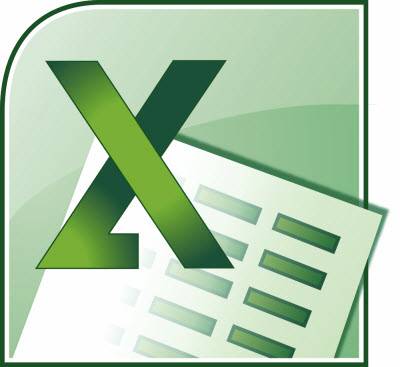
Usually one would add borders around a cell or range of cells in their worksheet by selecting the cell or range and using the Border tab of the Format Cells dialog box.
BUT, there is a nice little shortcut that saves you time and keystrokes and who wouldn’t want to do that??
Follow the steps below to learn how:
- First, display the Home tab or your Ribbon.
- In the Font group, click the down arrow at the right-hand side of the Border tool to displayoptions.
Windows 10 – Also Free For Pirates

We are upgrading all qualified PCs, genuine and non-genuine, to Windows 10 ~Microsoft spokesman
As if being free of charge for users of Windows 7 and above wasn’t enough to get us dancing in the streets, Microsoft now says Windows 10 will be free for almost everyone on the entire planet, including those little rascals who installed Windows 7 from a file sharing site or cracked it by other means, in other words, pirates. Kind of takes the wind out of the sails of the pirate ships that roam the seven seas of Microsoft as they toss their keygens and activation hacks overboard after that that first year. But wait, who’s going to buy Windows now when they can feel suitably justified in running along to their local torrent site and grabbing Seven or Eight and a bundle of keys and activation hacks?
Sign of defeat or common sense?
Sunday, 15 March 2015
WhatsApp is Now Available in Web Browsers
WhatsApp, the popular messaging app announced the launch of WhatsApp web client, one of the most requested WhatsApp feature. WhatsApp Web is now live and ready to use on your desktop computer.

WhatsApp Web service is currently available for users on the Android, Windows Phone, Blackberry, BlackBerry 10 and Nokia S60. It only accessible via the Chrome browser for desktop and it doesn’t work yet with iOS devices due to “Apple platform limitations. According to the WhatsApp team, support for more browsers is likely to be coming soon.
Microsoft Remote Desktop App for Windows Phone
The Microsoft Remote Desktop app for Windows Phone will let you connect to a remote PC from anywhere. This app has just received an update, which add some new features to it. The latest development advances the app from the preview stage promising improved performance and reliability. Moreover, two of the most requested enterprise features from the feature request site have been incorporated in the latest iteration:
- Connection to remote systems that are available on the Internet via a Remote Desktop Gateway.
- The ability to subscribe to Remote Resources (also known as RemoteApp) and Desktop Connections.
Remote Desktop App for Windows Phone
Let us see how to use these features.
Remote Desktop Gateway
The very first feature mentioned above supports user access to apps and desktops made available by admin through a Remote Desktop Services deployment. Following the Gateway server set up, one can configure the Remote Desktop app to use the Gateway to connect to a system behind it. For Adding a gateway, it is desirable to add a desktop connection. To get started, click the + at the bottom of the Connection Center and select Desktop.

Sukanya Samriddhi Yojana – Calculating Maturity Value after 21 Years

Sukanya Samriddhi Yojana has received a great initial response from the general public. As the scheme offers 9.1% tax-free rate of interest, investors are finding this scheme to be extremely attractive and want to invest in it as soon as possible. They also need handholding to invest in this scheme. But, due to lack of required information with the post offices, people are finding it difficult to do so.
I have posted two articles about this scheme and both have received over hundred comments from the visitors. I have been getting many queries regarding the maturity value of this scheme. People want to know the value of their investment as the scheme gets matured after 21 years.
Though it is almost impossible to calculate a precise maturity value of this scheme as there are many variables on which its maturity value will depend, I have tried to make a couple of tables in which the maturity value has been calculated keeping those variables to be constant and yearly & monthly contribution to be the only variable.
Certain assumptions have been made for calculating these maturity values and those assumptions are:
* Rate of Interest has been assumed to be 9.1% for all these 21 years.
* Yearly contributions have been assumed to be made on April 1 every year i.e. the beginning of the financial year.
* Monthly contributions have been assumed to be made on 1st day of every month.
* Although it is not mandatory, a fixed amount of yearly/monthly contribution has been assumed.
* It is also assumed that no withdrawal is made throughout these 21 years.
Here you have the tables:
Friday, 13 March 2015
The Google Store launched – Replaces Google Play
The search giant – Google derives a major chunk of
its global profits from web searches. This profitability has enabled the
company to come up with a brand new online store, dedicated just for
hardware products.

Google Store
The new Google Store is a central stop for solely
buying Google hardware products like Smartphones, tablets, Android Wear,
Chromecast, Nexus Player, accessories, cases, keyboards and chargers
How to hide Most Recently Used Fonts list in Word 2013
As far as Microsoft Office components are concerned, they contains most
general settings that a user may need. This means that, not all features
may be important for a single user. Consequently, if you don’t like a
feature, that doesn’t means its useless, some other user may find it
useful. So in such case, users may opt to disable that feature. Today we
will see how you can disable or hide the Most recently used fonts or MRU list in Word 2013.

For example, the Most Recently Used (MRU) list of fonts displayed in the drop-down menu, appears as shown above. This is shown when you just select text in your Word while editing.
1. Press Windows Key + R combination, type put regedit in Run dialog box and hit Enter to open the Registry Editor.

2. In the left pane of Registry Editor, navigate here:

For example, the Most Recently Used (MRU) list of fonts displayed in the drop-down menu, appears as shown above. This is shown when you just select text in your Word while editing.
Hide Most Recently Used Fonts list in Word 2013
Making mistakes while editing the Windows Registry could affect your system adversely. So be careful while editing registry entries and create a System Restore point before proceeding.1. Press Windows Key + R combination, type put regedit in Run dialog box and hit Enter to open the Registry Editor.

2. In the left pane of Registry Editor, navigate here:
Viewing accounts standing at Branch office in Finacle
In HACS, specify the following fields:
SOLID
SCHEME CODE
Open Date Low
Open Date High
Free Code No should be entered as "10"
Free Codes should be filled with the BO code of 5 characters.
This report should be generated for short periods (like one or two
months) by specifying open dates; otherwise, 'system could not get
response from server' error will occur.
Thursday, 12 March 2015
Windows (All Versions) End of Support and Life Cycle details!
Every Windows product has a lifecycle. The lifecycle begins when a product is released and ends when it’s no longer supported. Knowing key dates in this lifecycle helps you make informed decisions about when to upgrade or make other changes to your software. Here are the rights and limits of the Windows lifecycle.
End of support refers to the date when Microsoft no longer provides automatic fixes, updates, or online technical assistance. This is the time to make sure you have the latest available update or service pack installed. Without Microsoft support, you will no longer receive security updates that can help protect your PC from harmful viruses, spyware, and other malicious software that can steal your personal information. For more information go to Microsoft Support Lifecycle .
Ultra Adware Killer: Completely remove Adware and traces from your Windows PC
Scammers today are using various ways to get an access to your personal data from your Windows computer. Some of the known malicious programs include rootkits, spyware, ransomware, Trojans, virus and adware. Today we will have a look at Ultra Adware Killer that can help you completely remove Adware from your Windows computer.
Ultra Adware Killer

An Adware is a program that tracks your browsing habits and tempts you with relevant pop-up ads. Whenever we download a free software, if we are not careful, we often end up with some crapware, potentially unwanted programs,bundleware, unwanted toolbars, a new search engine or home page. All this typically happens when Adware gets on to our computers.
How to disable in-cell editing in Excel

Excel, by default, will allow you to edit your cell information in either the Formula bar or in the cell itself. You simply select your cell and click F2 or double click on your cell.
However you may wish to disable the editing feature in your cell.
Follow the steps below to learn how:
Tuesday, 10 March 2015
PPF Loan Account Opening in DOP Finacle
PPF LOAN ACCOUNT OPENING PROCEDURE
Scenario:-
- A customer has PPF(Public Provident Fund) account. He/She wants a loan against the PPF account.
Eligibility of loan against PPF account
- A subscriber of PPF account shall not be entitled to get a fresh loan till the earlier loan is fully repaid along with the interest.
- Loan can be granted only when the PPF account is between 3rd financial year and 5th financial year from the date of opening of PPF account.
- For example PPF a/c date 30th June 2012
- Loan can be granted from starting from 1st April 2014 till 31st march 2018.
- Loan accounts can be opened only for individuals not for joint holders
- After the principal amount is fully repaid, interest to be paid, in not more than two monthly installments.
- For loan against PPF, amount not exceeding 25% of the balance amount that stood to his credit at the end of second year immediately preceding the year in which the loan is applied for.
- Interest is charged at 2% if the repaid within 36 months and at 6% if repaid on the outstanding loan after 36 months.
Step by Step process:-
Monday, 9 March 2015
BO Interest Payment of 2,3 & 5 Years TD A/c at Account Office in DOP Finacle
When SB7 is received from BO for sanction of interest, PA at Account Office (SO/HO). First Invoke the menu HTDTRAN or HIOT to check the interest accrued for the said TD account. Following procedure should be followed:-
- Menu Shortcut HIOT
- Enter the SOL ID
- Select the scheme type as None
- Enter the TD Sundry account Number
- Enter the period wherein the TD interest has accrued (Start date and end date)
- Enter the TD account number in the Ref No. field
- Click on Submit
- Accrued TD interest is displayed.
Subscribe to:
Comments (Atom)


