This short step by step guide will help you learn how to change IP address in your Windows 7 system. By the way, change of ip in Windows 7 is easy. If you don't know what IP parameters to change to, please contact your network administrator.
Step by Step Instructions on How to Change the IP address set in your Windows 7
- Click on "Start" then on "Control Panel".
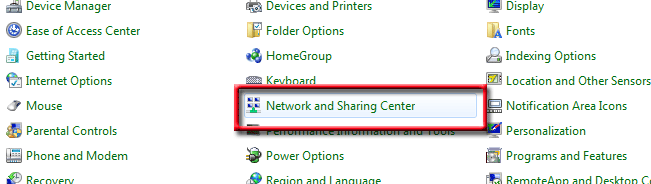
NB: if you can't see "Network and Sharing Center" as above, change the "View by:" setting on the top right corner to "Small icons". - Click on "Network and Sharing Center" and the following window appears:
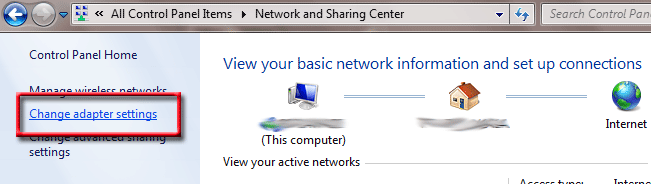
- Click on "Change adapter settings" and several adapter card icons will be displayed .
- Double click on the icon representing the adapter for which you want to change IP address:
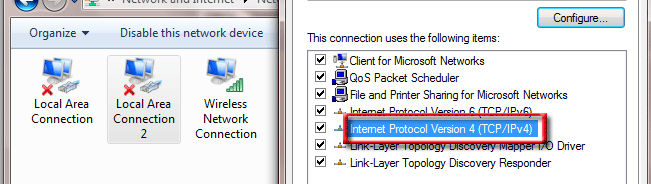
NB: For Wireless cards, you might need to right-click its icon and and click on "properties" on the drop-down menu - Select Internet Protocol Version 4 for TCP/IPv4 Ip setting and click on "properties" and enter IP parameters as desired.
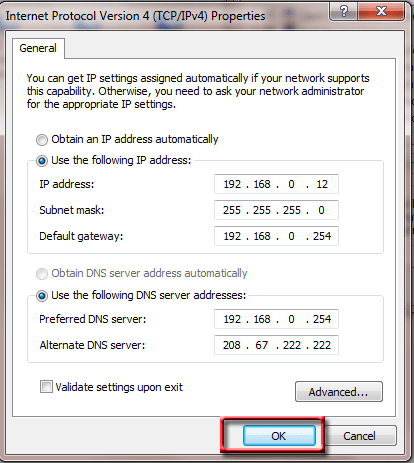
If you are not sure what to write here, contact you network admin - Click "OK" to save your parameters and you are done.

Thanks for the post...I changed my IP and confirmed it through Ip-details.com
ReplyDelete