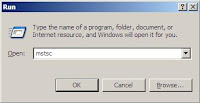Thursday, 28 June 2012
Installation of SQL 2000 in windows 7
Yes it's to possible to install SQL 2000 in Windows7 and Windows Vista
Step 1
Whileinstallation of SQL 2000 u will see program Compatibility Assistant .just ignore the message and Run the program
Step 2
welcome screen appears install sql 2000
Step 1
While
Step 2
welcome screen appears install sql 2000
Step 3 – Select where to install the server. Local / Remote ?
Monday, 4 June 2012
Remote Desktop Connection-Windows
With Remote Desktop Connection, you can access a computer running Windows from another computer running Windows that is connected to the same network or to the Internet. For example, you can use all of your work computer's programs, files, and network resources from your home computer, and it's just like you're sitting in front of your computer at work.
To connect to a remote computer, that computer must be turned on, it must have a network connection, Remote Desktop must be enabled, you must have network access to the remote computer (this could be through the Internet), and you must have permission to connect. For permission to connect, you must be on the list of users. The steps below include adding names to that list.
TEAM VIEWER SOFTWARE
Remote control
Control computers remotely via the internet, as if you were sitting right in front of them. Whether you are providing spontaneous support, administering servers or working from your home office, TeamViewer lets you get the job done
Spontaneous customer support
Do you provide daily support to your customers and need to offer quick, on-the-spot solutions? With TeamViewer, you can easily control your customer's computer remotely, as if you were sitting right in front of it. With the customer module, TeamViewer Quick Support, your customer is ready for you to connect within seconds without the need to install any software
File transfers
With file transfer, you can easily copy files or entire folders to and from the remote computer. You can also use the drag & drop feature for even greater convenience and speed
Manage all your connections easily
Save all your customer information and connections in a database and share it with your colleagues. TeamViewerManager logs all your remote control sessions, including start and end times, making it ideal for billing as well.
24/7 access to remote computers or servers
Administer remote computers or servers, as if you were sitting right in front of them. Take advantage of 24/7 access without the need for someone on the other end. Save your most important contacts in your computers and contacts list to be able to connect within seconds.
Click Here :download
Friday, 1 June 2012
Subscribe to:
Comments (Atom)