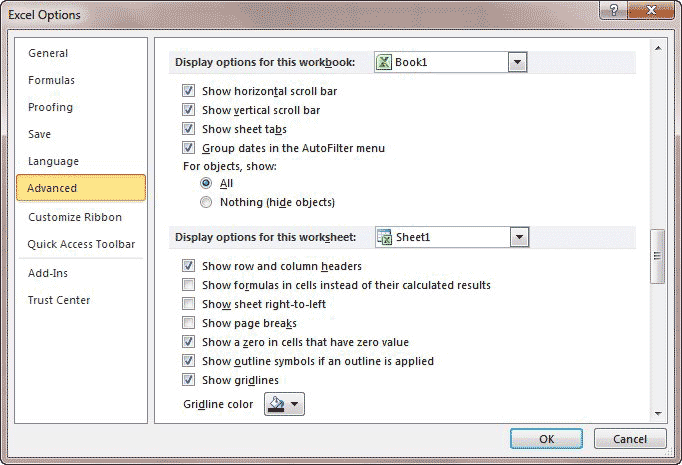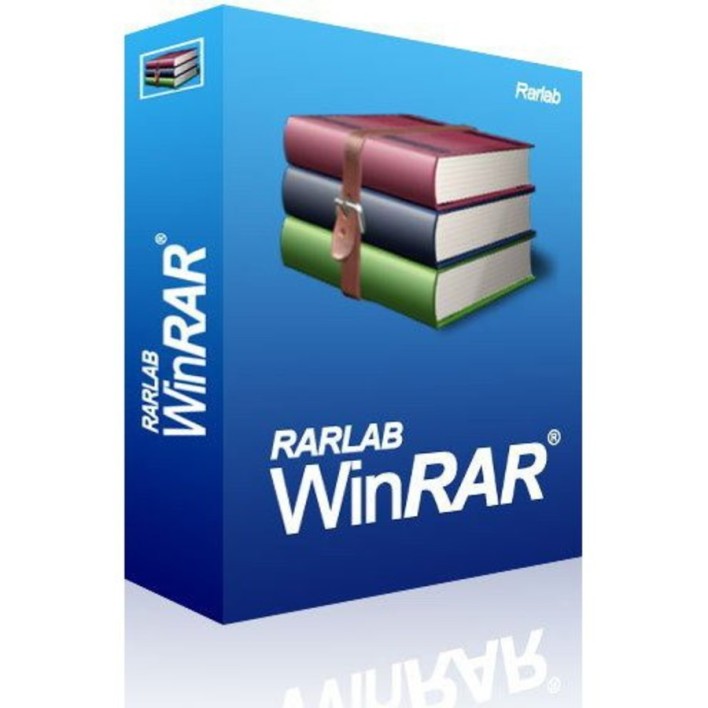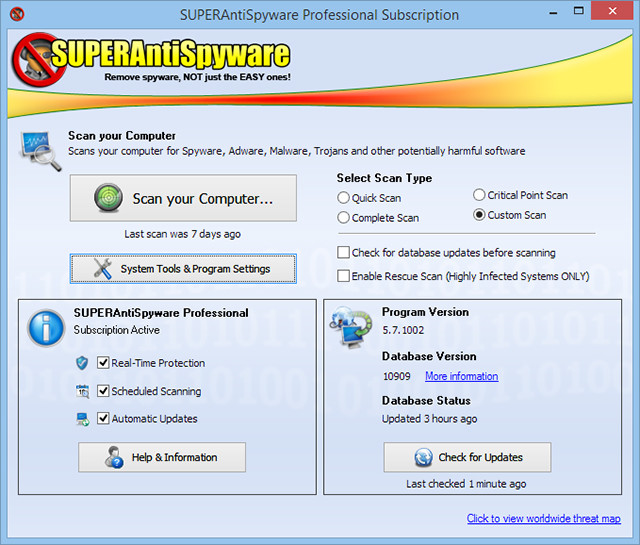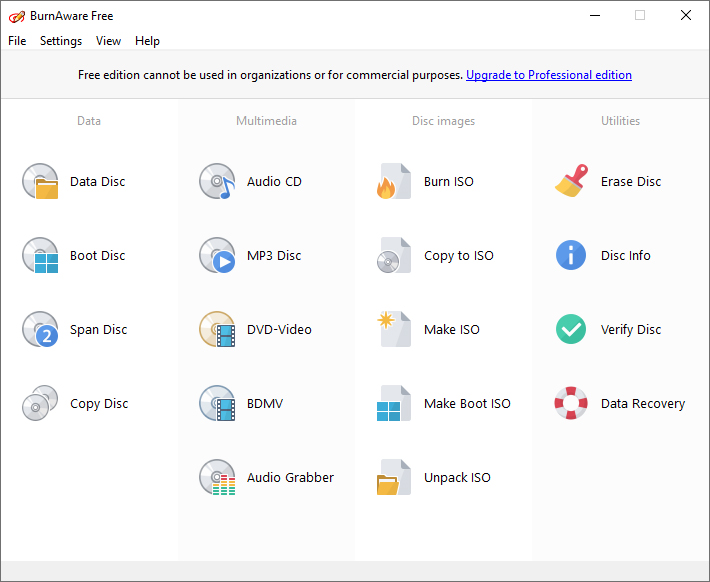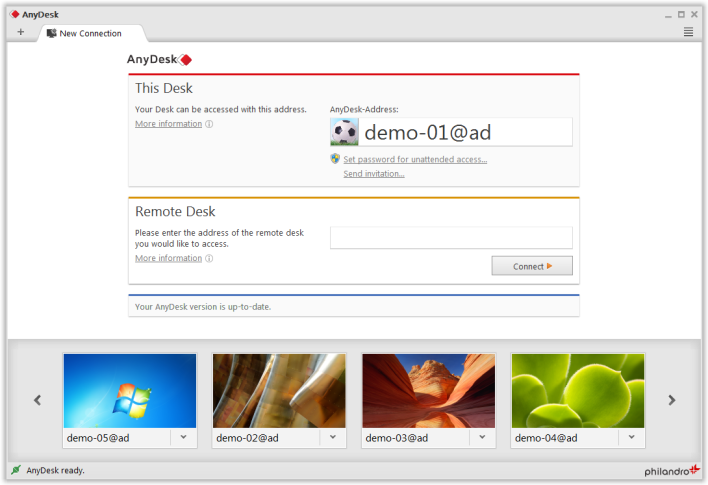There are problems in the installation of Departmental software in newly procured/supplied windows 8 systems. CEPT Mysore has thoroughly examined the issue with the help of Microsoft Personnel. As intimated by Microsoft personnel, Windows 8 or 8.1 Operating System cannot be used as server software. If a computer is to be used as server, Windows Server Operating system has to be installed. (Windows Server 2012 is the latest version)
CEPT could install SQL Server 2008 Express edition (64 bit) on Windows 8, 64 bit desktop. Later Speed net 4.1.1 was installed which resulted in errors during database/ table creation process. After installing SQL server backward compatibility tool (64 bit), Speed net 4.1.1 is installed and configured successfully. SQL Server Backward compatibility tool (64 bit) is available for free download from Microsoft website.